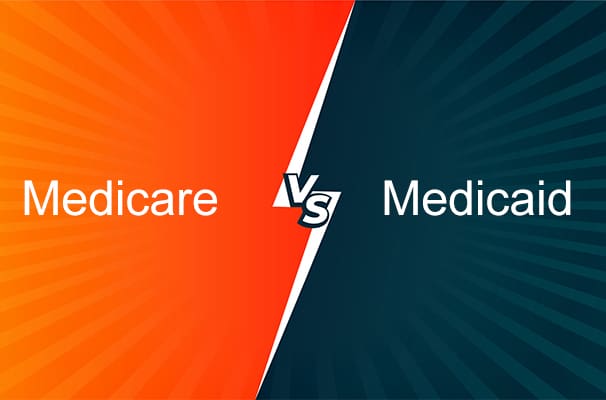If you are fond of using a computer, chances are that you have come across MS Excel. Unlike MS Word, MS Excel is vital for data entry, accounting, data management charting and graphing, financial modeling, among other uses. Once you open MS Excel on your computer, you will see a spreadsheet from where you should enter the data you want to analyze.
As far as Excel spreadsheets are concerned, there are two types of file extensions you are likely to find here. They include the XLS and the XLSX. Since most people usually confuse these two file extensions, it is essential that you know the differences between them for clarity purposes. The good news is that this article will shed more light on these XLS and XLSX files so that you can know them better.
What is XLS?
To start with, XLS stands for Excel spreadsheet. It is actually a file extension for a spreadsheet file format which was developed by Microsoft to be used with Microsoft Excel. Since this file extension was established upon Binary Interchange File Format, the above-mentioned file extension is commonly used for storing data in a binary format. In fact, it can hold a spreadsheet that contains macros and one that does not have it.
Remember that macros are programs that are written by end-users. In most cases, they are used for the automation of different tasks such as data comparison, opening files, and so forth. Although macros enable you to use to automate various tasks, they can be risky. This is because they usually run directly once you open the MS Excel file.
XLS is also the default file extension for MS Excel 2003. However, a number of aspects have changed since then, thanks to modern technology. The file extension mentioned above is not an exception, as a few elements have changed over the years.
What is XLSX?
This is another file extension for the MS Excel spreadsheet, which is actually designed to be used by different operating platforms such as Android, Windows, iOS, and MacOS. Unlike the previous file extension, this one comes with unique features that will mesmerize you. Some good examples include:
- Macros programming language known as Visual Basic for Applications.
- Calculation
- Pivot tables
- Graphical tools
It is imperative to note that the above-mentioned file extension for the MS Excel spreadsheet was meant to replace the XLS. This is because XLS is deemed to be the old version of the MS Excel spreadsheet.
Besides this, XLSX stores information in a text file using XML. You will note that it is based on Open File Format. However, unlike the XLS, macros are not supported here. If you need to execute Macros here, you need to save your file as XLSM, which is basically an Excel Open XML Macro-Enabled spreadsheet file format.
Key Differences Between XLS and XLSX
Since we have looked at these above-mentioned file extensions individually, time is ripe to know how this two compare. After all, there are many differences that separate these two file extensions. The following are the parameters that set these two file extensions apart:
- Version : Like we have mentioned above, XLS is the old version of the spreadsheet. However, XLSX is different as it is the latest version of the spreadsheet.
- Core difference : You will note that XLS is the default version of MS Excel 2003. However, its counterpart is more recent as it is the default version of MS Excel 2007.
- Performance in terms of speed : If you want to save time, you should consider using XLS. This is because this file extension is quite fast when it comes to the handling of different files. Whether you are using complex formulas or not, you can be sure that everything will be seamless. Besides this, it can readily handle a large set of data. However, XLSX is different as it is quite slow when it comes to files that need complex formulas. As a result, you might take more time when using this file spreadsheet to work on your data.
- Information storage : Like we mentioned above, information in XLS file extension is usually stored in binary format. This is actually based on Binary Interchange File Format. On the other hand, XLS is different as information here is stored in a text file that uses XML. Unlike its counterpart, this one is based on Office Open File format.
- Readability : As far as readability is concerned, XLS can be read by nearly all versions of MS Excel. However, XLSX is different as it can only be read by MS Excel 2007 and other recent versions.
- Capability : Like we mentioned above, XLS can actually hold spreadsheets that contain macros or not. However, its counterpart is different as it only supports macros.
- Capacity : As far as their capacity is concerned, these two file formats are different as XLSX has more columns and rows than XLS
Are There Some Similarities Between XLS and XLSX?
Yes. Although these file extensions of the MS Excel spreadsheet are different, they have some similarities. To start with, they can be used to store financial data. Besides this, they both contain tables, charts, and graphics. Finally, these two file extensions are commonly used by business people.
Final Thoughts
The above-mentioned Microsoft Excel spreadsheet file formats can help you store financial data and records in a systematic way. However, these two file formats work differently. As you purpose to use either of them, it is imperative that you note the above-mentioned differences. By doing this, you will have an easy time any time you have to compute your data on an MS Excel spreadsheet.