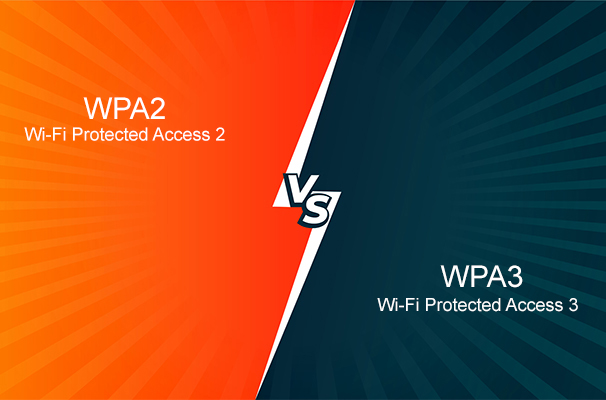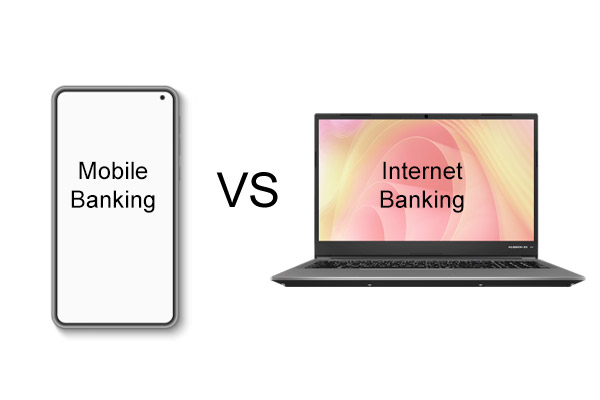Trying to decide between an Intel Core i5 and i7 processor for your new computer? You’re not alone. This guide will break down the key differences to help you pick the right CPU for your needs.
What are Intel Core i5 and i7 Processors?
- Intel Core i5: Powerful, versatile processor for desktops and laptops. Handles everyday tasks, gaming, and applications with rich visuals. Offers various core counts, clock speeds, and features like error correction for stability.
- Intel Core i7: High-performance processor ideal for demanding tasks like video editing, 3D modeling, and data analysis. Boasts larger cache, hyper-threading technology for efficient multitasking, and faster clock speeds.
Choosing Between i5 and i7
- Performance: Core i7 is generally faster, but most users won’t see a significant difference in daily tasks. Upgrading RAM or using an SSD might provide a bigger performance boost for everyday use.
- Gaming: While i7 offers slightly better frames per second (FPS), the difference might be negligible for casual gamers. An i5 can handle many modern games smoothly.
- Video Editing: Core i7 is ideal for heavy video editing due to its superior performance. However, powerful i5 models like the i5-3750K can offer good value for casual editors.
- Price: Core i7 processors typically cost more than their i5 counterparts. Consider if the extra features and performance justify the price hike for your needs.
- Other Factors: Both processors support Turbo Boost for temporary speed boosts and have variations with hyper-threading (except most desktop i5s). Core i7 generally has more cache and might have slightly better integrated graphics.
i5 vs. i7: At a Glance
| Feature | Intel Core i5 | Intel Core i7 |
|---|---|---|
| Performance | General tasks, good balance of speed and efficiency | Intensive tasks, higher clock speed, hyper-threading |
| Gaming | Solid FPS in modern games | Slightly better FPS, ideal for hardcore gamers |
| Video Editing | Great for casual editing (i5-3750K for value) | Better for demanding video tasks |
| Price | More budget-friendly | Higher-priced due to enhanced features |
| Turbo Boost | Yes | Yes |
| Hyper-threading | Mostly mobile versions | Available in all models for multitasking |
| Desktop Cores | Quad-core | Quad-core with hyper-threading |
| Mobile Cores | Dual-core with balanced performance | Dual or quad-core with higher performance |
| Cache Size | 3 MB to 6 MB | 4 MB to 8 MB |
| Power Consumption | Varies (standard, low, ultra-low power) | Varies (might be more power-intensive under heavy load) |
Frequently Asked Questions
- Is i7 always faster than i5? Not necessarily. The performance difference might be small for everyday use.
- Do both support latest graphics technologies? Yes, especially with a dedicated GPU. However, i7 might have slightly better integrated graphics.
- Price difference between laptops? It can vary depending on RAM, storage, and brand, but i7 laptops generally cost more.
- Can I upgrade from i5 to i7? Maybe. Check your motherboard’s compatibility before upgrading.
- Which is more energy-efficient? Both have energy-efficient models. i7 with more cores and hyper-threading might consume more power under heavy loads, but for everyday tasks, the difference might be minimal.
By understanding these factors, you can choose the Intel Core processor that best suits your needs and budget.