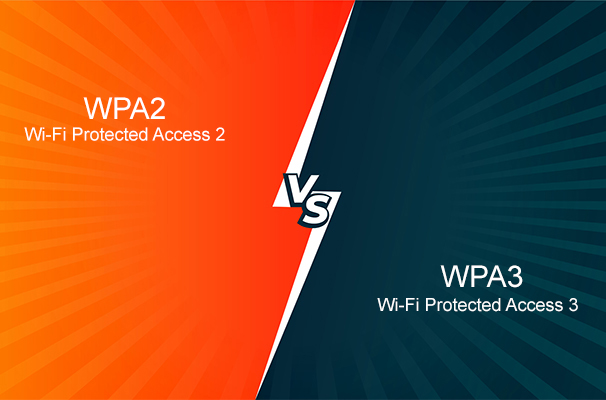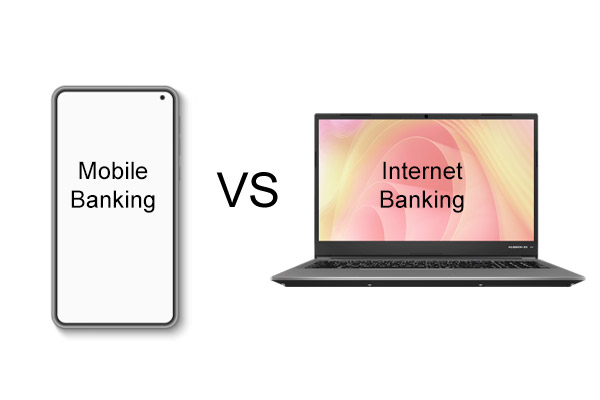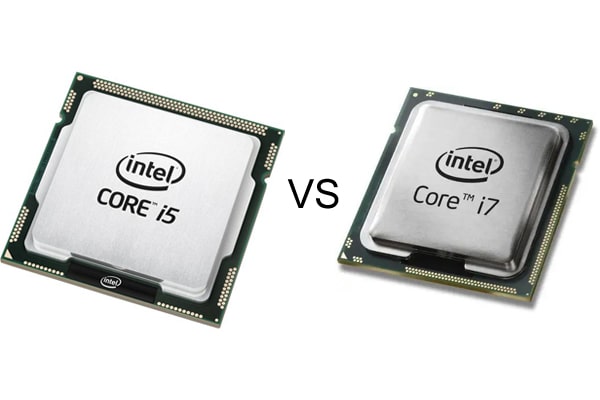In the realm of modern manufacturing, Computer-Aided Design (CAD) and Computer-Aided Manufacturing (CAM) play pivotal roles. While they are closely interconnected, CAD and CAM serve distinct functions within the product development and manufacturing processes. This guide will explore the differences between CAD and CAM, their key features, and benefits, and how they work together to streamline production.
What is CAD?
Definition and Purpose
Computer-aided design (CAD) is a technology used for creating precise drawings and technical illustrations. CAD software facilitates the creation of 2D and 3D models, allowing engineers and designers to visualize and refine product designs before they move to the manufacturing stage. CAD enhances the design process by enabling easy modifications, detailed analysis, and accurate technical drawings.
Key Features
- 2D and 3D Modeling: CAD software allows the creation of detailed 2D and 3D models, providing a comprehensive view of the design.
- Virtual Prototyping: Designers can simulate the physical appearance and behavior of the product, enabling virtual testing and iteration.
- Collaboration: CAD software supports collaboration by allowing multiple users to work on the same design, share progress, and make changes in real time.
- Simulation and Analysis: CAD tools can simulate real-world conditions to test the design’s performance, identifying potential issues before physical prototypes are built.
- Technical Drawings: CAD generates precise technical drawings required for manufacturing, ensuring that every detail is accurately captured.
Benefits
- Improved Design Accuracy: CAD provides precise control over design elements, reducing errors and enhancing the accuracy of the final product.
- Faster Development Cycles: The ability to make quick modifications and test designs virtually accelerates the product development process.
- Reduced Costs: By minimizing the need for physical prototypes, CAD reduces costs associated with material waste and rework.
- Enhanced Communication: CAD models and drawings facilitate better communication among stakeholders, ensuring everyone has a clear understanding of the design.
Applications
- Architecture and Engineering: Creating building plans, mechanical designs, and infrastructure models.
- Automotive Industry: Designing vehicle components and systems.
- Aerospace Industry: Developing aircraft and spacecraft.
- Consumer Goods: Designing electronics, appliances, and toys.
- Healthcare: Creating medical devices and prosthetics.
What is CAM?
Definition and Purpose
Computer-Aided Manufacturing (CAM) is the use of software to control machine tools and automate the manufacturing process. CAM software takes the designs created in CAD and translates them into instructions for machinery such as CNC (Computer Numerical Control) machines, optimizing the production process and reducing human error.
Key Features
- Toolpath Generation: CAM software generates toolpaths, which are the precise paths that the cutting tools will follow to produce the part.
- Machine Control: It converts CAD designs into machine code (G-code) that controls the manufacturing equipment, ensuring accurate production.
- Process Optimization: CAM optimizes machining processes by adjusting cutting speeds, feed rates, and tool paths to enhance efficiency and reduce waste.
- Simulation: CAM tools can simulate the machining process, allowing users to visualize and correct potential issues before actual production begins.
- Integration: CAM integrates with CAD systems to create a seamless workflow from design to manufacturing, reducing data transfer errors and enhancing productivity.
Benefits
- Increased Production Accuracy: CAM ensures that parts are produced consistently and accurately, reducing variations and errors.
- Reduced Lead Times: Automation of the manufacturing process speeds up production, reducing setup and machining times.
- Improved Material Utilization: Optimized toolpaths and machining processes minimize material waste, making manufacturing more cost-effective.
- Enhanced Safety: CAM reduces the need for manual intervention, enhancing safety by minimizing direct human contact with machinery.
Applications
- Manufacturing: Producing parts for automotive, aerospace, and medical industries.
- Woodworking: Creating furniture and cabinetry.
- Metalworking: Machining components and tools.
- Molding: Creating molds for plastic and rubber parts.
- Rapid Prototyping: Quickly producing prototypes for testing and iteration.
Key Differences Between CAD and CAM
Functionality
| Feature | CAD (Computer-Aided Design) | CAM (Computer-Aided Manufacturing) |
| Primary Purpose | Design and visualization | Manufacturing automation |
| Input | User-created 2D/3D models | CAD models |
| Output | Digital models, technical drawings | Toolpaths, CNC machine instructions |
| Users | Engineers, designers | Machinists, programmers |
| Skills Required | CAD software proficiency, design principles | CAM software proficiency, machining knowledge |
Applications and Use Cases of CAD and CAM
- CAD: Focuses on the creation, modification, and analysis of designs. Used primarily by engineers and designers to develop detailed product models and technical drawings.
- CAM: Translates CAD models into executable instructions for manufacturing machinery. Used by machinists and manufacturing engineers to automate and optimize the production process.
Integration and Workflow of CAD and CAM
- CAD-CAM Interaction: CAD and CAM systems work together seamlessly. CAD creates the digital models, which are then used by CAM to generate manufacturing instructions. This integration ensures a smooth transition from design to production, enhancing efficiency and reducing the likelihood of errors.
- Combined Systems: Many modern software solutions offer integrated CAD/CAM systems, allowing users to handle design and manufacturing within a single platform. This integration improves workflow efficiency and data accuracy.
Practical Considerations of CAD and CAM
Choosing the Right Tools
- CAD: Choose CAD tools based on your design needs and industry requirements. Popular CAD software includes AutoCAD, SolidWorks, CATIA, and Autodesk Inventor. Consider features like modeling capabilities, ease of use, and compatibility with other software.
- CAM: Select CAM tools that match your manufacturing processes and machinery. Examples of CAM software include Mastercam, Siemens NX, and SolidCAM. Look for features like toolpath optimization, machine simulation, and integration with CAD systems.
Implementation and Training
- CAD Training: Engineers and designers should be proficient in CAD software, understanding both the technical aspects of modeling and the principles of design.
- CAM Training: Machinists and manufacturing engineers need expertise in CAM software and an understanding of machining processes to effectively translate designs into production.
Cost and Efficiency of CAD and CAM
- CAD: Investment in CAD software can lead to significant cost savings in the design phase by reducing errors and minimizing the need for physical prototypes.
- CAM: Implementing CAM can reduce labor costs and improve material utilization, making the manufacturing process more efficient and cost-effective.
Difference Between CAD and CAM: Final Thoughts
CAD and CAM are integral components of modern manufacturing, each playing a distinct role in the design and production processes. CAD focuses on creating detailed and accurate digital models, facilitating the visualization and optimization of designs. CAM, on the other hand, automates the manufacturing process, translating CAD models into precise instructions for machinery.
By understanding the differences between CAD and CAM and how they work together, businesses can enhance their production capabilities, improve product quality, and reduce time-to-market. Whether you are designing a new product or optimizing your manufacturing process, leveraging the strengths of both CAD and CAM is essential for achieving success in today’s competitive market.
This guide provides a comprehensive overview of CAD and CAM, offering insights into their features, benefits, and applications. By integrating these technologies, companies can streamline their workflows, reduce costs, and deliver high-quality products efficiently.