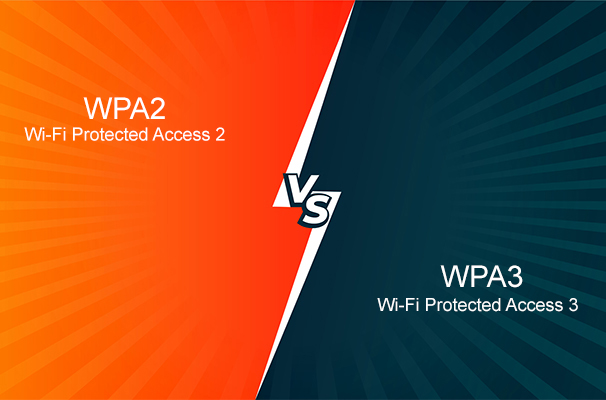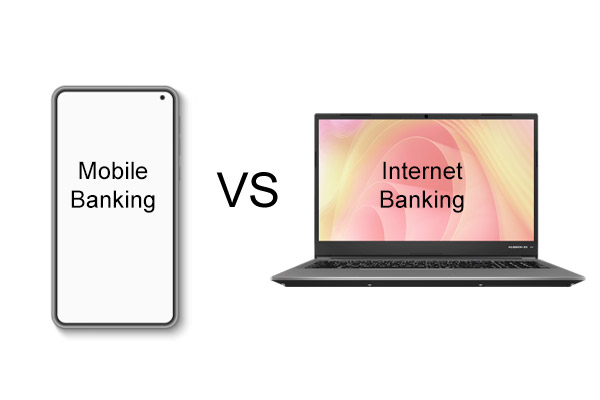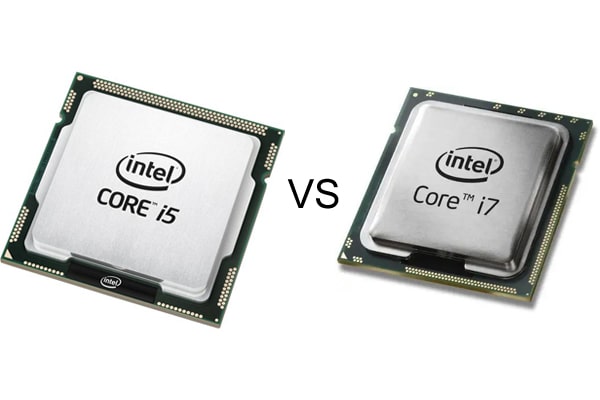When upgrading or building a computer, choosing the right type of RAM is crucial. Among the numerous options, DDR3 and DDR3L are two popular choices. While they may sound similar, they differ significantly in their specifications and performance characteristics. This article will explore the differences between DDR3 and DDR3L RAM, helping you make an informed decision for your computing needs.
Understanding DDR3 RAM
DDR3, which stands for Double Data Rate Type 3, is a type of Dynamic Random Access Memory (DRAM) that has been widely used since its introduction in 2007. Known for its balance between performance and power consumption, DDR3 became the standard for many PCs and laptops.
Specifications and Features of DDR3
- Voltage: DDR3 operates at a voltage of 1.5V. This was a significant reduction from its predecessors, making it more power-efficient than DDR2.
- Power Consumption: With its 1.5V operation, DDR3 offers moderate power consumption, suitable for various computing environments.
- Heat Generation: Operating at 1.5V, DDR3 produces a standard amount of heat, which is manageable in most desktop and laptop designs.
- Memory Density: DDR3 modules are available in capacities up to 8GB per module.
- Frequencies: DDR3 RAM supports frequencies from 800 MHz to 2133 MHz, allowing for various performance levels depending on the system requirements.
- Physical Attributes: DDR3 RAM for desktops uses 240-pin DIMMs, while laptops use 204-pin SO-DIMMs.
Applications of DDR3
DDR3 is commonly used in personal computers, laptops, and servers. Its balance of power efficiency and performance made it a popular choice for a wide range of devices.
Exploring DDR3L RAM
DDR3L, where the ‘L’ stands for Low Voltage, is a variant of DDR3 designed to operate at a lower voltage of 1.35V. This reduction in voltage brings several advantages, particularly for mobile and embedded systems where power efficiency is critical.
Specifications and Features of DDR3L
- Voltage: DDR3L operates at 1.35V, which is 0.15V lower than DDR3. This lower voltage translates to reduced power consumption.
- Power Consumption: With its 1.35V operation, DDR3L consumes less power than DDR3, making it ideal for battery-powered devices.
- Heat Generation: Lower voltage operation results in less heat generation, which is beneficial for compact and mobile devices.
- Memory Density: DDR3L matches DDR3 with capacities up to 8GB per module.
- Frequencies: DDR3L also supports frequencies from 800 MHz to 2133 MHz.
- Physical Attributes: DDR3L modules are available as 204-pin SO-DIMMs, like DDR3, but they are designed for devices requiring lower voltage memory.
Applications of DDR3L
DDR3L is primarily used in laptops, mobile devices, and embedded systems where energy efficiency and heat management are crucial.
Comparing DDR3 and DDR3L
Let’s break down the key differences and similarities between DDR3 and DDR3L in a comprehensive comparison:
| Feature | DDR3 | DDR3L |
| Full Form | Double Data Rate Type 3 | Double Data Rate Type 3 Low Voltage |
| Voltage | 1.5V | 1.35V |
| Power Consumption | Higher | Lower |
| Heat Generation | Higher | Lower |
| Memory Density | Up to 8GB | Up to 8GB |
| Frequencies | 800 – 2133 MHz | 800 – 2133 MHz |
| Number of Pins | 240 (DIMM), 204 (SO-DIMM) | 204 (SO-DIMM) |
| Length | 133.35mm (DIMM), 67.6mm (SO-DIMM) | 67.5mm (SO-DIMM) |
| Price | Generally Lower | Generally Higher |
| Common Usage | PCs, Laptops, Servers | Laptops, Mobile Devices, Embedded Systems |
Advantages of DDR3L Over DDR3
- Lower Power Consumption: DDR3L’s lower voltage operation reduces power consumption, making it ideal for devices that rely on battery power.
- Reduced Heat Generation: The 1.35V operation of DDR3L generates less heat, which is beneficial for the longevity and stability of devices, particularly compact mobile systems.
- Compatibility: DDR3L is backward compatible with DDR3 systems, allowing for flexible upgrades and replacements in devices that support dual voltage RAM.
Disadvantages of DDR3L Compared to DDR3
- Higher Cost: DDR3L tends to be more expensive than DDR3 due to its lower voltage design and energy efficiency.
- Limited Availability in Older Systems: Some older systems may not support DDR3L due to their power supply requirements, necessitating the use of standard DDR3.
Compatibility Considerations
When deciding between DDR3 and DDR3L, it is essential to consider your system’s compatibility:
- Physical Compatibility: Both DDR3 and DDR3L modules share similar physical dimensions and pin configurations, making them physically interchangeable in many systems.
- Voltage Requirements: While DDR3 operates solely at 1.5V, DDR3L can operate at both 1.35V and 1.5V, making it compatible with a broader range of systems.
- System Specifications: Always check your system’s documentation or consult the manufacturer to ensure compatibility with DDR3L before attempting an upgrade.
Mixing DDR3 and DDR3L
In some cases, it is possible to mix DDR3 and DDR3L in the same system. However, there are important caveats:
- Operation Voltage: When mixed, DDR3L will operate at the higher voltage of DDR3 (1.5V), negating its power efficiency advantage.
- System Compatibility: Ensure that your system supports mixed memory usage to avoid potential conflicts or performance issues.
Practical Scenarios: DDR3 vs. DDR3L
- Scenario 1: Upgrading a Desktop PC If you’re upgrading a desktop PC that currently uses DDR3 RAM, sticking with DDR3 might be more cost-effective. However, if your motherboard supports DDR3L, switching to DDR3L could provide better energy efficiency, especially if your PC is used for long periods.
- Scenario 2: Enhancing a Laptop’s Battery Life For laptops where battery life is a priority, DDR3L is the better choice due to its lower power consumption. This can help extend battery life and reduce heat generation, enhancing the overall performance of your laptop.
- Scenario 3: Building a New System When building a new system, particularly one using Intel’s 4th Generation architecture or later, DDR3L is often the recommended choice. It provides future-proofing through better power efficiency and compatibility with modern processors.
Frequently Asked Questions
Can I replace my laptop’s DDR3 RAM with DDR3L without any issues?
Yes, DDR3L is designed to be backward compatible with DDR3 systems. However, always check your device’s specifications to ensure compatibility.
If DDR3L is more power-efficient, why isn’t it used universally in all devices instead of DDR3?
While DDR3L offers better power efficiency, it is generally more expensive than DDR3. Manufacturers may choose DDR3 to reduce costs, especially in devices where power consumption is less critical.
Does the reduced heat generation of DDR3L have any significant impact on the device’s performance?
Lower heat generation can contribute to the longevity and stability of a device, though it may not directly enhance performance. It helps in maintaining consistent performance over extended use.
Will using DDR3L in my system improve my battery life noticeably?
Yes, DDR3L’s lower power consumption can help extend battery life, particularly in devices that rely heavily on battery power, such as laptops.
Can I mix DDR3 and DDR3L in the same system?
Technically yes, as DDR3L is backward compatible with DDR3. However, DDR3L will operate at a higher voltage than DDR3, negating its power efficiency advantage. Ensure your system supports mixed memory usage.
Is DDR3L better for gaming than DDR3?
The difference in gaming performance between DDR3 and DDR3L is minimal. However, DDR3L may contribute to a cooler and more stable system, which could indirectly benefit gaming performance.
Finishing Touch
Choosing between DDR3 and DDR3L depends on your specific needs and system requirements. DDR3 remains a reliable and cost-effective option for many desktops and older laptops. In contrast, DDR3L offers enhanced power efficiency and reduced heat generation, making it ideal for mobile devices and newer systems. Understanding these differences can help you make an informed decision that optimizes your computing experience.