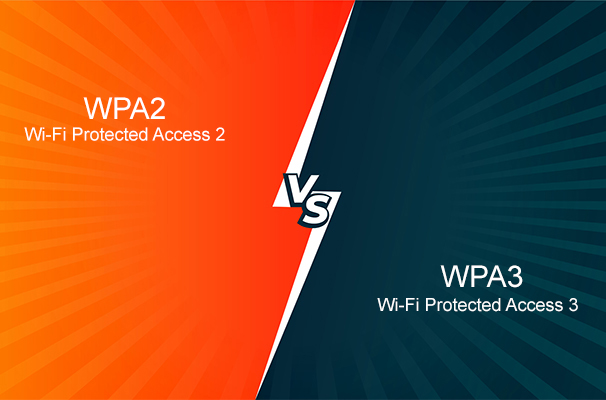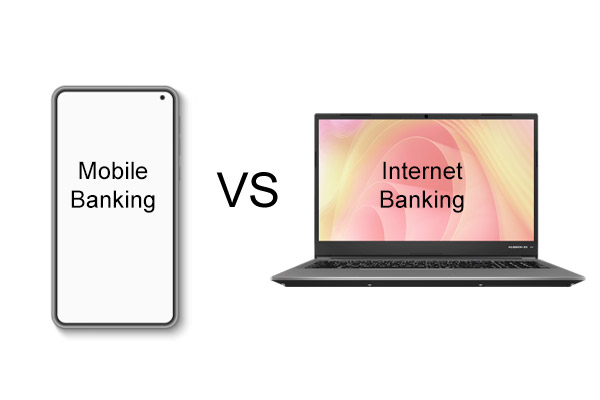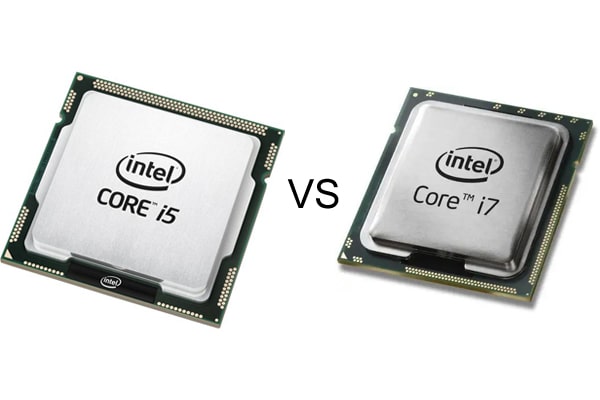Unravel the intricate world of computer memory with our in-depth Article that dissects the distinctions between DDR3 and DDR3L RAM. Whether you’re a tech enthusiast, a casual computer user, or someone planning to upgrade your system, this post will equip you with critical insights. Discover how the low-voltage DDR3L, with its power-efficient design and cooler operation, compares to the standard DDR3. Learn about their compatibility, usage in different devices, and the impact of these differences on your tech experience. From voltage specifications to memory density, and from heat generation to pricing, we cover every aspect you need to understand. Join us on this informative journey and empower yourself to make informed tech decisions.
What is DDR3
Let’s explore the world of DDR3 – the acronym that stands for Double Data Rate Type 3, a variant of Dynamic Random Access Memory (DRAM). DDR3 emerged as a shining successor to DDR and DDR2 when it hit the market in 2007, swiftly becoming the preferred RAM for the majority of computers and laptops.
Why did it earn such a reputation? The key lies in its power efficiency. Operating at a voltage specification of just 1.5V, DDR3 uses significantly less power than its predecessors. Plus, it doesn’t skimp on capacity – DDR3 chips can hold up to a robust 8GB.
DDR3 RAM modules offer a smorgasbord of frequencies to suit various needs, ranging from 800, 1066, 1333, 1600, 1866 to 2133 MHz. As for their physical attributes, a DDR3 RAM module designed for personal computers sports 240 pins and measures 133.35 mm in length. For laptops, we have the shorter SO-DIMM DDR3 modules, spanning a mere 67.6 mm and featuring 204 pins.
In essence, DDR3 brought a refreshing balance of power efficiency and performance that set new standards in computer memory.
What is DDR3L
Meet DDR3L, the ‘L’ here symbolizing ‘low voltage’. This special variant of DDR3 RAM stands out from the crowd by operating at a lower voltage of just 1.35V, which is 0.15V less than standard DDR3. But what does this reduction in voltage mean for you?
The primary advantage lies in power efficiency. Lower voltage equates to lower power consumption, making DDR3L a champion in extending battery life. This is why it’s frequently found in mobile devices like laptops and embedded systems, where energy efficiency is paramount.
An extra boon of this power-savvy feature? Reduced heat generation – a valuable trait in compact mobile devices that need to keep their cool.
Despite these differences, DDR3L matches DDR3 in terms of memory density, frequencies, and protocols. It’s typically available as SO-DIMM modules measuring 67.5 mm and boasting 204 pins, rather than the lengthier DIMM modules. This is because DDR3L is tailored for mobile devices that are equipped with SO-DIMM slots.
In essence, DDR3L is your go-to choice for power efficiency, longer battery life, and cooler operation in mobile computing.
Difference Between DDR3 and DDR3L with Comparison Table
Let’s dive into the core differences between DDR3 and DDR3L to further illuminate your understanding. DDR3L stands apart as a unique iteration of DDR3, with the ‘L’ denoting its low voltage standard. While DDR3 operates at a voltage of 1.5V, DDR3L trims this down to a mere 1.35V.
This reduction reaps substantial benefits: DDR3L consumes less power and produces less heat compared to DDR3, making it a stellar choice for power-sensitive and heat-averse applications. As such, DDR3L finds its niche mainly within mobile devices like laptops and embedded systems. DDR3, on the other hand, remains a popular choice for personal computers, although there are mobile devices that also employ DDR3.
In terms of cost, DDR3L tends to be pricier than DDR3. However, the extra expense buys you improved power efficiency, reduced heat generation, and broadened compatibility – particularly important in an increasingly mobile-centric computing world.
Here’s a comparison chart highlighting the differences between DDR3 and DDR3L:
| Feature | DDR3 | DDR3L |
| Full Form | Double Data Rate Type 3 | Double Data Rate Type 3 Low Voltage |
| Voltage Specification | 1.5 V | 1.35 V |
| Power Consumption | Higher | Lower |
| Heat Generation | Higher | Lower |
| Memory Density | Up to 8GB | Up to 8GB |
| Supported Frequencies (MHz) | 800, 1066, 1333, 1600, 1866, 2133 | 800, 1066, 1333, 1600, 1866, 2133 |
| Number of Pins (SO-DIMM) | 204 | 204 |
| Length (SO-DIMM) (mm) | 67.6 | 67.5 |
| Price | Generally Lower | Generally Higher |
| Common Usage | Personal computers, Laptops, Servers | Laptops, Mobile devices, Embedded systems |
This chart serves as a concise, at-a-glance guide to the key differences and similarities between DDR3 and DDR3L memory types.
Can Them be Used Combined
One question that frequently arises is whether DDR3 and DDR3L can be combined in the same computer. Surprisingly, the answer is yes – under certain conditions. Both DDR3 and DDR3L SoDIMM versions share the same number of pins (204), the little metal connectors that help slot the RAM into the motherboard. This similarity makes them physically compatible and capable of fitting into the same slot.
Delving deeper, DDR3L shines as a ‘dual voltage memory,’ supporting both 1.3V and 1.5V power supplies. In contrast, the older DDR3 is limited to systems with a 1.5V power supply. But do take note: PCs built with Intel’s 4th Generation architecture are specifically designed to support DDR3L memory modules. However, most other systems exhibit flexibility, offering compatibility with both types.
So, yes, DDR3 and DDR3L can play together in the memory playground, but it’s crucial to understand your system’s specific requirements and compatibility to ensure they work harmoniously.
DDR3 Vs. DDR3L: Which is Better
So, when it comes to DDR3 and DDR3L, which emerges victorious? The verdict heavily depends on your specific RAM usage needs. If you’re working with a computer powered by a 4th generation Intel processor, DDR3L becomes the natural choice, thanks to its compatibility with these systems.
However, if you’re considering upgrading from DDR3 to DDR3L or pondering over mixing the two for an enhanced RAM capacity, our advice leans towards DDR3L – provided it fits your budget.
The rationale? DDR3L, as the newer entrant, packs several technical advantages. It serves similar purposes as DDR3, but with a crucial distinction – it’s significantly more power-efficient, consuming 25% less energy than its predecessor.
Plus, as a more modern model, DDR3L is equipped to handle the demanding requirements of next-generation computers and laptops. This makes it a more future-proof option compared to DDR3. So, in the grand scheme of things, DDR3L seems to have an edge – offering power efficiency, compatibility, and future-readiness all bundled into one.
FAQs
Can I replace my laptop’s DDR3 RAM with DDR3L without any issues?
Yes, you typically can replace DDR3 with DDR3L as DDR3L is designed to be backwards compatible with DDR3. However, it’s always a good idea to check your device’s specific requirements and compatibility before making any changes.
If DDR3L is more power-efficient, why isn’t it used universally in all devices instead of DDR3?
While DDR3L does offer better power efficiency, it’s also generally more expensive than DDR3. Some manufacturers may choose to use DDR3 to keep costs down, especially in devices where power consumption is less of a concern.
Does the reduced heat generation of DDR3L have any significant impact on the device’s performance?
Lower heat generation can potentially increase a device’s longevity and stability, as overheating is a common cause of device failure. While it may not directly boost performance, it can contribute to a more reliable, longer-lasting device.
Will using DDR3L in my system improve my battery life noticeably?
A: Yes, since DDR3L uses less power than DDR3, it should help extend the battery life of your device, especially in devices that heavily rely on battery power like laptops.
Can I mix DDR3 and DDR3L in the same system?
Technically, yes, as DDR3L is backwards compatible with DDR3. However, in such a case, DDR3L will operate at the higher voltage of DDR3, negating its power efficiency advantage. Always ensure your system supports mixed memory usage before attempting to combine them.