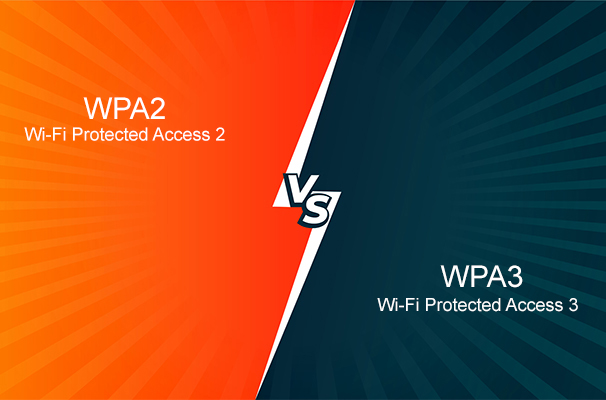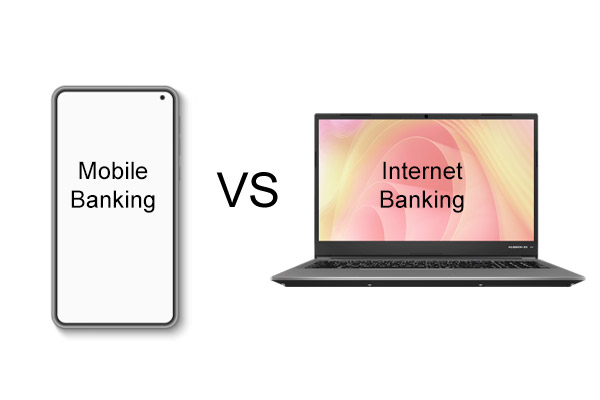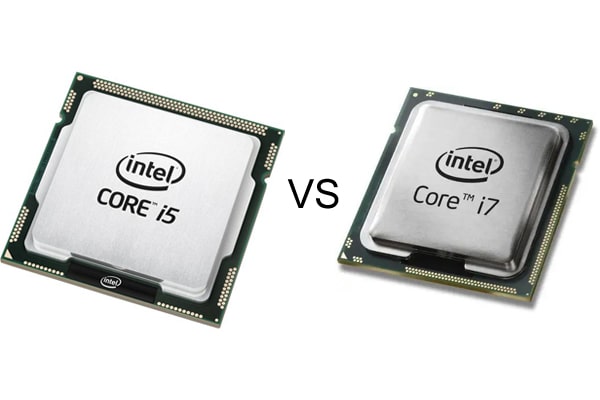Google has rebranded its G Suite service to Google Workspace, marking a significant shift in its suite of productivity tools. This change aims to provide a more integrated, seamless experience, particularly for remote and hybrid work environments. In this article, we’ll explore the differences between Google Workspace and G Suite, focusing on new features, pricing, and what this rebranding means for users.
A Brief History of G Suite
G Suite, originally launched as Google Apps for Your Domain in 2006, was rebranded as G Suite in 2016. It included a suite of online tools designed to enhance communication, collaboration, and productivity. Popular apps within G Suite included Gmail, Google Drive, Docs, Sheets, Slides, and Hangouts.
Transition to Google Workspace
In October 2020, Google announced the rebranding of G Suite to Google Workspace. This change was more than just a name swap; it brought about a deeper integration of Google’s various tools, aiming to streamline the user experience.
Key Changes and New Features
- Unified Interface
- Google Workspace introduces a more integrated user interface (UI), combining Gmail, Google Meet, Chat, and other apps into a single, cohesive experience. This integration aims to reduce the time spent switching between applications and improve productivity.
- Enhanced Collaboration Tools
- Google Workspace enhances collaboration with features like the ability to create and collaborate on documents directly within Chat rooms. Users can preview linked files in Docs, Sheets, and Slides without opening them in new tabs, streamlining the workflow.
- Advanced Security and Compliance
- Workspace includes advanced security features like advanced threat protection, data loss prevention (DLP), and endpoint management. These features help secure data even in remote work settings.
- New Communication Features
- Google Meet is more tightly integrated with other Workspace apps, supporting features like picture-in-picture mode in Gmail and Chat, allowing users to see and interact with colleagues while working on documents.
- Updated Pricing Tiers
- Google Workspace offers new pricing tiers, including Business Starter, Business Standard, Business Plus, and Enterprise, each catering to different business sizes and needs. The new tiers provide more flexibility and advanced features at varying price points.
Pricing Comparison
The rebranding also introduced new pricing tiers with additional features:
- Business Starter: $6 per user per month, includes custom emails, cloud storage, and basic security.
- Business Standard: $12 per user per month, offers more storage and support for larger meetings.
- Business Plus: $18 per user per month, includes enhanced security, more storage, and higher participant limits for meetings.
- Enterprise: Custom pricing, includes all advanced features and unlimited storage.
These tiers are designed to offer more choice and cater to a broader range of business needs.
Google Workspace for Education
Google also rebranded G Suite for Education to Google Workspace for Education, introducing new pricing tiers and features tailored for educational institutions:
- Education Fundamentals: Free for qualifying schools, includes basic tools like Google Classroom and Gmail.
- Education Standard: $3 per student per year, adds advanced security and analytics.
- Teaching and Learning Upgrade: $4 per license per month, includes additional features for interactive teaching.
- Education Plus: $5 per student per year, provides all features from the other tiers plus more advanced tools and integrations.
Migrating from G Suite to Google Workspace
Current G Suite users are being migrated to Google Workspace automatically. Google has provided guidelines to ensure a smooth transition, and existing customers can continue using their G Suite plans until the renewal date. Enterprise customers are moved to the new Google Workspace Enterprise Plus plan.
Improved User Experience
Google Workspace aims to enhance the user experience by reducing app-switching time and improving workflow efficiency. Features like smart chips in documents, which display contact details and provide quick actions, are designed to facilitate seamless collaboration.
Detailed Comparison
- Better Collaboration
- Workspace includes all the collaboration tools from G Suite, with added features like video meetings in Docs and live stream presentations in Slides, enhancing remote teamwork.
- Less App Switching
- Google Workspace integrates various apps into a single interface, allowing users to complete tasks without leaving the app. For instance, creating a video meeting within Docs or previewing a linked file directly.
- Improved Admin Console
- The new admin console is more user-friendly, making it easier for business owners to manage users, permissions, and billing from a single place.
- Adaptable for Frontline Workers
- Google Workspace offers solutions tailored for frontline workers, facilitating secure communication and collaboration between corporate teams and frontline staff.
Frequently Asked Questions
How do I get started with Google Workspace?
You can sign up for Google Workspace online. You will need to provide your company name, email address, and credit card information.
Is Google Workspace Free?
Google Workspace is not free, but you can get a 14-day free trial. After the trial ends, you will need to pay a monthly subscription fee. The cost of Google Workspace depends on the plan you choose.
Can I still use G Suite if I migrate to Google Workspace?
No, you cannot still use G Suite if you migrate to Google Workspace. Google Workspace is the successor to G Suite, and it includes all of the same features as G Suite plus some new ones. If you migrate to Google Workspace, you will no longer be able to use the G Suite branding or features.
How can I get customer support for Google Workspace and G Suite?
Sign in to your Google Admin console. From the Admin console, click Get Help and then Contact Support.
Use the Google Workspace Help Center. The Help Center has a variety of articles and resources that can help you troubleshoot common problems. Visit “support.google.com/a/answer/1047213?hl=en“.
Contact Google support via chat. You can chat with a Google support representative from the Google Workspace Help Center.
Call Google support. You can call Google support at 1-866-246-6453.
Submit a ticket to Google support. You can submit a ticket to Google support from the Google Workspace Help Center.
Are the pricing plans the same for Google Workspace and G Suite?
No, the pricing plans are not the same for Google Workspace and G Suite.
Final Thoughts
The transition from G Suite to Google Workspace represents a significant evolution in Google’s productivity suite. With a focus on integration, security, and user experience, Google Workspace is well-suited for modern remote and hybrid work environments. Whether you’re an individual, small business, or large enterprise, Google Workspace offers flexible solutions to meet your needs.
By understanding these changes and leveraging the new features, users can maximize productivity and collaboration in their organizations. For more details on transitioning from G Suite to Google Workspace or to explore the new features, visit the official Google Workspace page.