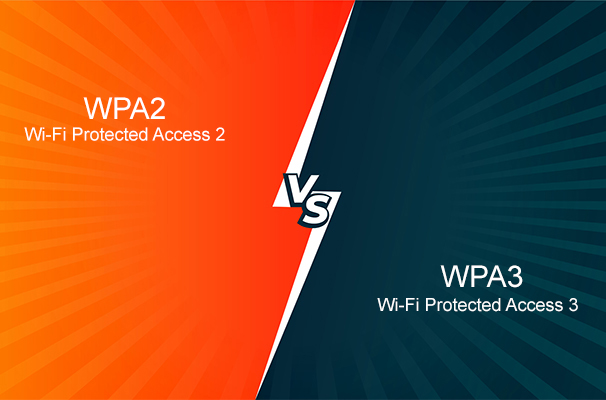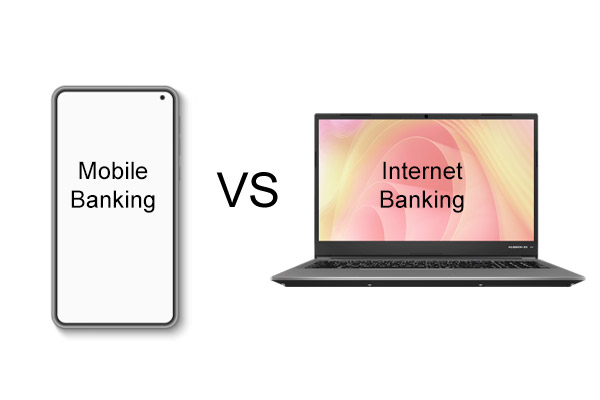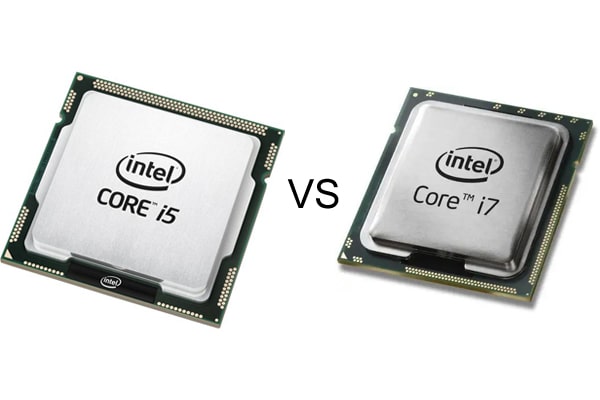In recent years, Google has undergone a transformation in its productivity and collaboration tools, transitioning from G Suite to Google Workspace. This shift brings with it a range of enhancements and refinements that aim to improve user experience and streamline workflows. While the core functionalities remain largely unchanged, the rebranding and repositioning of Google’s suite of tools have introduced notable differences between Google Workspace and its predecessor, G Suite.
Google Workspace represents a holistic approach to productivity, combining familiar applications such as Gmail, Drive, Docs, Sheets, and Slides, with a renewed focus on collaboration and communication. One of the key differentiators is the introduction of “Rooms” in Google Chat, which replaces the previous concept of “Rooms” in Google Hangouts. This change enables users to create dedicated spaces for ongoing projects or teams, facilitating seamless communication, file sharing, and collaboration within a centralized environment. Additionally, Google Workspace integrates various applications and services more closely, allowing for enhanced interoperability and fluid transitions between different tools.
What Was G Suite
G Suite (formerly Google Apps) was a suite of cloud computing, productivity and collaboration tools, software and products developed and marketed by Google. It was rebranded to Google Workspace in October 2020.
G Suite included a range of productivity and collaboration tools, including:
- Gmail: A web-based email service
- Calendar: A web-based calendar application
- Docs: A web-based word processing application
- Sheets: A web-based spreadsheet application
- Slides: A web-based presentation application
- Drive: A cloud storage service
- Meet: A video conferencing service
- Chat: A team messaging service
- Forms: A web-based form creation and management application
- Sites: A web-based content management system
G Suite was a popular choice for businesses of all sizes. In 2020, it was used by over 6 million businesses and organizations worldwide.
In October 2020, Google announced that G Suite would be rebranded to Google Workspace. The rebrand was designed to reflect the growing importance of collaboration and communication in the workplace. Google Workspace includes all of the same features as G Suite, but it also includes a number of new features, such as Spaces, Jamboard, and Meet.
Google Workspace is a powerful suite of productivity and collaboration tools that can help businesses of all sizes to be more productive and collaborative.
What Is Google Workspace
Google Workspace (formerly G Suite) is a suite of cloud computing, productivity and collaboration tools, software and products developed and marketed by Google. It allows users to create, edit, and collaborate on documents, spreadsheets, presentations, and more. Google Workspace also includes email, calendar, chat, and video conferencing tools.
Google Workspace is a popular choice for businesses of all sizes, as it offers a comprehensive set of tools that can help teams work more effectively together. It is also a good option for individuals who need a powerful and reliable productivity suite.
Key features of Google Workspace:
- Email: Gmail is a powerful and easy-to-use email service that offers a wide range of features, including spam filtering, virus protection, and integrated calendaring.
- Calendar: Google Calendar is a web-based calendar that allows users to keep track of appointments, events, and tasks. It can be synchronized with other calendars, such as Outlook and Apple Calendar.
- Chat: Google Chat is a messaging app that allows users to chat with individuals or groups. It is integrated with Gmail, so users can easily start a chat from an email.
- Meet: Google Meet is a video conferencing app that allows users to hold live meetings with other users. It is integrated with Gmail, so users can easily start a meeting from an email.
- Drive: Google Drive is a cloud storage service that allows users to store files online. Files can be shared with others, and they can be accessed from any device with an internet connection.
- Docs, Sheets, Slides: Google Docs, Sheets, and Slides are web-based productivity apps that allow users to create and edit documents, spreadsheets, and presentations. These apps are integrated with each other, so users can easily share and collaborate on their work.
- Forms: Google Forms is a web-based form builder that allows users to create surveys, quizzes, and other forms. Forms can be shared with others, and the results can be easily collected and analyzed.
Google Workspace is a powerful and versatile suite of tools that can help businesses and individuals work more effectively together. It is a reliable and secure platform that is backed by Google’s infrastructure.
Difference Between Google Workspace and G Suite
| Feature | Google Workspace | G Suite |
| Name | Google Workspace | G Suite |
| Rebranding date | October 2020 | April 2016 |
| Focus | Unified user experience, remote teamwork | Productivity tools for businesses |
| New features | Ability to preview linked files in Docs, Sheets, and Slides; new admin controls; more integrations with other Google products | No new features |
| Pricing | Starting at $6 per user per month | Starting at $5 per user per month |
As you can see, the main difference between Google Workspace and G Suite is the focus on a unified user experience and remote teamwork. Google Workspace also includes some new features that were not available in G Suite, such as the ability to preview linked files in Docs, Sheets, and Slides.
In terms of pricing, Google Workspace is slightly more expensive than G Suite. However, the additional features and focus on remote teamwork may be worth the price for some businesses.
Ultimately, the best choice for your business will depend on your specific needs and requirements. If you are looking for a unified user experience and new features for remote teamwork, then Google Workspace is a good option.
Is Google Workspace a Part of G Suite
Google Workspace is the new name for G Suite. Google rebranded G Suite as Google Workspace on October 6, 2020, to better reflect the product’s focus on collaboration and productivity.
Google Workspace includes all the same apps and features as G Suite, such as Gmail, Docs, Sheets, Slides, Drive, Calendar, Meet, Chat, Currents, and more. However, Google Workspace also includes new features that make it easier for teams to collaborate and communicate, such as:
- In-line editing: This feature allows multiple people to edit a document in real time, without having to send each other multiple versions.
- Smart chips: These chips automatically appear in documents and emails, providing information about people, places, and things.
- Collaborative spaces: These spaces allow teams to work together on projects, share files, and have discussions.
If you are currently a G Suite customer, you will automatically be migrated to Google Workspace. You will not need to take any action, and you will continue to use the same apps and features that you are used to.
How does Google Workspace enhance collaboration compared to G Suite
More integrated tools: Google Workspace integrates its productivity and collaboration tools more tightly, making it easier for teams to work together seamlessly. For example, you can now start a video call from within Docs, Sheets, or Slides, and your collaborators will be able to join the call without leaving the document.
- Real-time collaboration: Google Workspace makes it easy for teams to collaborate in real time. You can see changes as they’re made, and everyone is always on the same page. This is especially helpful for remote teams or teams that need to work on projects together quickly.
- Enhanced communication: Google Workspace offers a variety of communication tools, including Chat, Meet, and Spaces. These tools make it easy for teams to stay connected and communicate effectively, regardless of their location.
- Enhanced security: Google Workspace offers a variety of security features, including two-factor authentication, data encryption, and virus scanning. This helps to keep your data safe and secure.
FAQ
How do I get started with Google Workspace?
You can sign up for Google Workspace online. You will need to provide your company name, email address, and credit card information.
Is Google Workspace Free?
Google Workspace is not free, but you can get a 14-day free trial. After the trial ends, you will need to pay a monthly subscription fee. The cost of Google Workspace depends on the plan you choose.
Can I still use G Suite if I migrate to Google Workspace?
No, you cannot still use G Suite if you migrate to Google Workspace. Google Workspace is the successor to G Suite, and it includes all of the same features as G Suite plus some new ones. If you migrate to Google Workspace, you will no longer be able to use the G Suite branding or features.
How can I get customer support for Google Workspace and G Suite?
Sign in to your Google Admin console. From the Admin console, click Get help and then Contact support.
Use the Google Workspace Help Center. The Help Center has a variety of articles and resources that can help you troubleshoot common problems. Visit: support.google.com/a/answer/1047213?hl=en
Contact Google support via chat. You can chat with a Google support representative from the Google Workspace Help Center.
Call Google support. You can call Google support at 1-866-246-6453.
Submit a ticket to Google support. You can submit a ticket to Google support from the Google Workspace Help Center.
Are the pricing plans the same for Google Workspace and G Suite?
No, the pricing plans are not the same for Google Workspace and G Suite.
Conclusion
Understanding the key differences between Google Workspace and G Suite is essential for businesses and individuals looking to enhance their productivity and collaboration. While both offerings provide a similar set of productivity tools, Google Workspace encompasses a broader range of features and options, catering to various business needs. The transition from G Suite to Google Workspace introduces additional functionalities, such as advanced security features, enhanced video conferencing capabilities, and greater integration possibilities with other Google services. Ultimately, the choice between Google Workspace and G Suite depends on the specific requirements and goals of the user or organization.