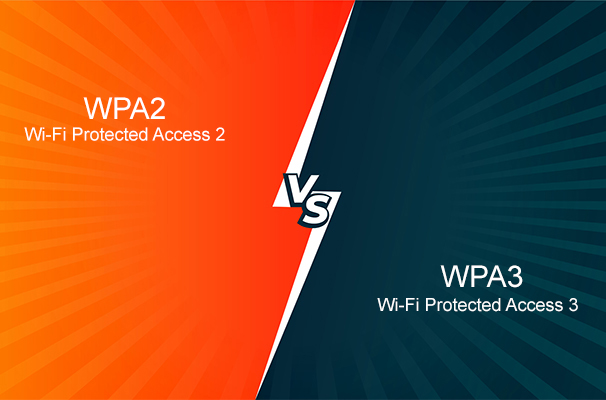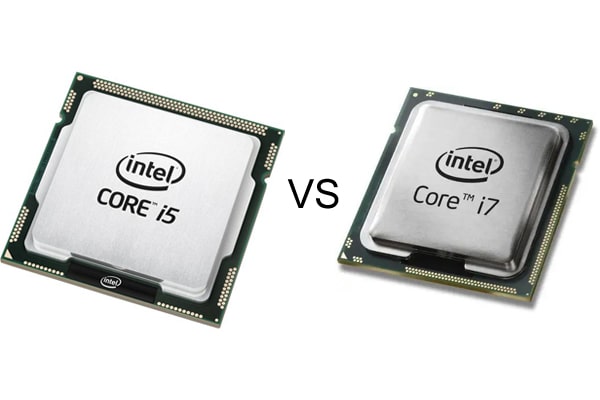In today’s fast-paced world, the terms “mobile banking” and “internet banking” are often used interchangeably, but they are distinct in functionality, accessibility, and user experience. Understanding these differences is crucial for effectively managing your finances. This comprehensive guide explores the key differences between mobile banking and internet banking, offering insights into their features, benefits, and best practices.
What is Internet Banking?
Definition and Overview
Internet banking, also known as online banking, enables users to conduct financial transactions and manage their bank accounts via a secure website provided by their bank. This service has been available since the mid-1990s and allows customers to access a range of banking services from their desktop or laptop computers.
Key Features
- Wide Range of Services: Internet banking typically offers a broader range of services compared to mobile banking. Users can perform various transactions such as transferring funds, paying bills, applying for loans, and more.
- Browser-Based Access: Access is via a bank’s website through any web browser, without the need for additional software.
- In-Depth Account Management: It provides detailed account information, including viewing and printing statements, checking account balances, and managing multiple accounts.
- High Transaction Limits: Generally, internet banking allows higher transaction limits compared to mobile banking, making it suitable for larger transfers and complex banking tasks.
Security Measures
- Encryption and Authentication: Internet banking employs robust encryption and multi-factor authentication (MFA) to secure user data and transactions.
- Session Timeouts: Automatic session timeouts prevent unauthorized access if the user forgets to log out.
Examples of Use
- Paying monthly bills from your home computer.
- Transferring large sums of money between accounts or to other users.
- Applying for financial products like credit cards or mortgages.
What is Mobile Banking?
Definition and Overview
Mobile banking refers to accessing banking services through a smartphone or tablet using a dedicated banking app. This service emerged in the late 1990s and has become increasingly popular with the rise of smartphones and mobile apps.
Key Features
- On-the-Go Access: Mobile banking offers the convenience of managing finances from anywhere at any time, making it ideal for quick transactions and account monitoring.
- App-Based Functionality: Users must download their bank’s app to access services. These apps are optimized for mobile devices and provide a streamlined user experience.
- Real-Time Notifications: Mobile banking apps often include push notifications for account activity, helping users stay informed about their finances in real time.
- Quick Transactions: Mobile banking is designed for efficiency, allowing users to quickly check balances, make transfers, and deposit checks using their device’s camera.
Security Measures
- Biometric Authentication: Many mobile banking apps support biometric authentication (fingerprint or facial recognition) for secure login.
- Encrypted Communications: Data transmitted through mobile banking apps is encrypted to protect against interception.
Examples of Use
- Checking account balances while shopping.
- Receiving instant alerts for transactions or suspicious activities.
- Depositing checks using the mobile app’s camera feature.
Comparative Analysis Between Mobile Banking and Internet Banking
Accessibility and Usability
| Feature | Internet Banking | Mobile Banking |
| Access Platform | Computers (desktop/laptop) | Mobile devices (smartphones/tablets) |
| Software Requirement | Web browser | Dedicated app |
| Screen Size | Larger screens | Smaller screens |
| Navigation | Detailed navigation for complex tasks | Simplified, touch-optimized interface |
Transaction Capabilities
| Feature | Internet Banking | Mobile Banking |
| Range of Transactions | Broader, including high-value transactions | Essential transactions, limited high-value transfers |
| Functionality | Extensive, including applying for loans and managing investments | Focused on quick tasks like fund transfers and check deposits |
Security Features
| Feature | Internet Banking | Mobile Banking |
| Authentication | Password and MFA | Password, biometric authentication |
| Encryption | High-level encryption | Encrypted communications |
| Session Management | Session timeouts | Automatic logouts |
Notifications and Alerts
| Feature | Internet Banking | Mobile Banking |
| Alert Type | Email notifications | Push notifications |
| Customization | Customizable alerts | Instant, real-time alerts |
Advantages and Limitations of Mobile Banking and Internet Banking
Internet Banking
- Advantages
- Comprehensive Services: Offers a full suite of banking services, suitable for complex transactions and detailed financial management.
- High Transaction Limits: Better suited for handling large transfers and payments.
- Ease of Use on Larger Screens: More comfortable for tasks requiring detailed input or review.
- Limitations
- Requires Stable Internet: Needs a reliable internet connection and access to a computer.
- No Push Notifications: This does not offer real-time updates through push notifications.
Mobile Banking
- Advantages
- Convenience: Ideal for managing finances on the go, with quick access to essential services.
- Real-Time Alerts: Provides instant notifications for account activity, enhancing security and awareness.
- User-Friendly: Optimized for mobile devices with touch interfaces, making it intuitive and easy to use.
- Limitations
- Limited Functionality: Not as comprehensive as Internet banking, with some limitations on transaction types and amounts.
- Dependent on Device: Requires a smartphone or tablet, and functionality may vary based on the device and app updates.
Choosing Between Internet Banking and Mobile Banking
Factors to Consider
- Transaction Needs: If you require detailed account management or need to handle large transactions, internet banking is more suitable. For quick access and daily transactions, mobile banking is ideal.
- Security Preferences: Both platforms are secure, but mobile banking offers additional security through biometric authentication. Choose based on your comfort with security features.
- Convenience: Mobile banking provides unparalleled convenience for on-the-go management, while Internet banking offers a more comprehensive suite of services for in-depth financial tasks.
- Device Availability: Your choice might depend on whether you have easy access to a computer or rely more on your smartphone or tablet.
Combining Both Services
Many users benefit from using both internet and mobile banking. This approach allows you to leverage the strengths of each platform:
- Use Internet banking for Detailed account reviews, large transactions, and complex financial tasks.
- Use mobile banking for Quick balance checks, instant transfers, and real-time notifications.
Frequently Asked Questions
What security measures are in place for mobile and internet banking?
Both platforms employ encryption and multi-factor authentication. Mobile banking may have additional biometric features.
Can I set up alerts and notifications for both platforms?
Yes, both platforms allow users to set up alerts and notifications. Mobile banking offers more personalized push notifications.
Which platform is better for beginners?
Mobile banking apps are often more intuitive due to simpler navigation on smaller screens.
Can I access my mobile banking app on a computer?
Typically not, but many banks offer a similar user interface on their website.
Are there fees associated with using mobile or internet banking?
Most banks offer both services for free, but it’s always wise to check with your bank for any potential fees.
Finishing Touch
Both Internet banking and mobile banking provide significant advantages in managing your finances, but they cater to different needs and preferences. Internet banking offers a comprehensive range of services suitable for complex financial management, while mobile banking excels in providing convenience and real-time access to everyday banking tasks. By understanding their differences and leveraging both platforms effectively, you can enhance your banking experience and maintain better control over your financial activities.
This guide aims to help you navigate the differences between mobile banking and internet banking, making informed decisions about which platform best suits your needs and optimizing your digital banking experience.