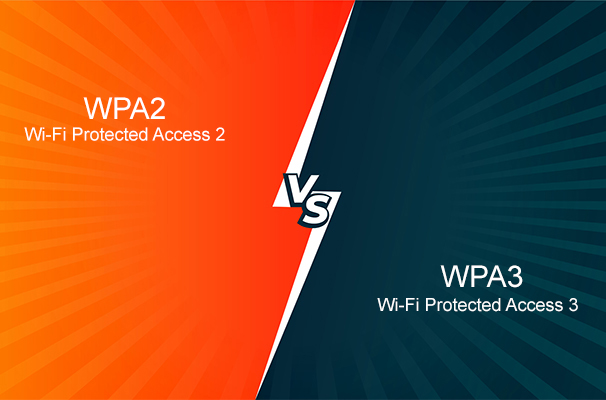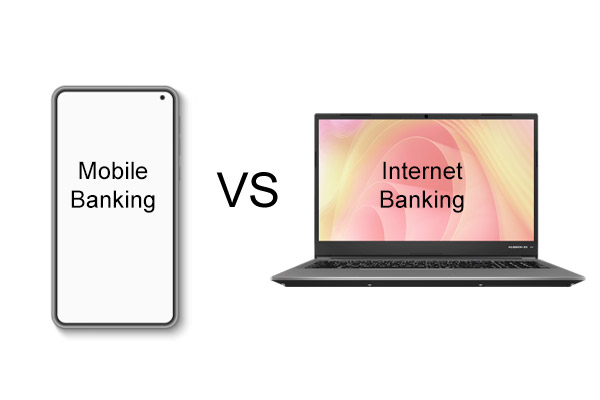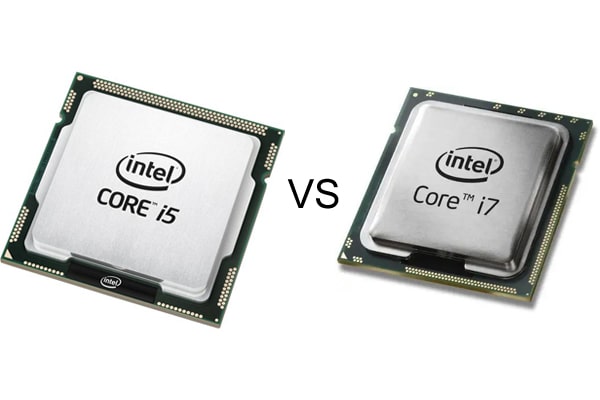Navigating the world of smart home automation can be overwhelming, especially when choosing between popular platforms like SmartThings and Home Assistant. This guide will delve into the nuances of each system, helping you determine the best fit for your smart home. We’ll explore their differences in connectivity, control, compatibility, and more, ensuring you make an informed decision that aligns with your needs and technical prowess.
SmartThings vs. Home Assistant: A Comprehensive Comparison
What is SmartThings?
SmartThings is a user-friendly home automation platform designed for simplicity and ease of use. Developed by Samsung, it provides a centralized app-based control system for various smart devices. SmartThings is ideal for average consumers who seek a straightforward, reliable solution for managing their smart home without delving into complex configurations.
What is Home Assistant?
Home Assistant is an open-source home automation platform known for its flexibility and extensive customization options. It caters to tech-savvy users who desire a highly personalized smart home experience. Home Assistant allows integration with a wide range of devices and provides local control, making it a robust choice for users comfortable with setting up and managing a more complex system.
Key Differences Between SmartThings and Home Assistant
| Feature | SmartThings | Home Assistant |
| Ease of Use | High, with app-based setup | Moderate to low, requires technical knowledge |
| Customization | Limited | Extensive |
| Connectivity | Wi-Fi, Internet-dependent | Local network, Z-Wave, Zigbee, Bluetooth |
| Device Compatibility | Over 5,000 devices | Wide but slightly fewer than SmartThings |
| Control Types | App (iOS, Android) | App, Voice (with controllers) |
| Power Requirements | Standard AC (100-240V) | Variable, depending on setup |
| Privacy and Security | Closed system | Open-source, high control |
Ease of Use
- SmartThings is designed with user-friendliness in mind. The setup process is straightforward, primarily app-based, and requires minimal technical expertise. Users can manage their smart devices from a single app, making it convenient for those who prefer simplicity.
- Home Assistant, on the other hand, demands a higher level of technical skill for setup and configuration. It offers extensive customization options, allowing users to tailor their smart home system to specific needs. This flexibility comes with a steeper learning curve, making it more suitable for advanced users.
Customization Options
- SmartThings offers limited customization. Users can create basic automation rules and integrate with compatible devices, but the scope for personalization is narrow compared to Home Assistant.
- Home Assistant excels in customization. Users can craft intricate automation rules, integrate a vast array of devices, and even modify the underlying code to suit their preferences. This platform is ideal for those who enjoy tinkering and have specific automation goals in mind.
Connectivity
- SmartThings relies on Wi-Fi and requires an active internet connection for most functions. This can be a limitation if internet access is unstable or unavailable.
- Home Assistant supports local network control (Z-Wave, Zigbee, Bluetooth) in addition to Wi-Fi. This allows devices to function independently of internet access, providing greater reliability and control.
Device Compatibility
- SmartThings boasts compatibility with over 5,000 smart devices from numerous brands. This extensive support makes it a versatile choice for users with diverse smart home ecosystems.
- Home Assistant also supports a wide range of devices but may require additional configuration. Its flexibility in integrating with various manufacturers is a key strength, although it may involve more setup effort.
Control Types
- SmartThings provides app-based control and integrates with voice assistants like Google Assistant and Amazon Alexa, though voice control is not inherent to the system itself.
- Home Assistant offers multiple control methods, including app and voice control, depending on the controllers used. This versatility allows for a more comprehensive smart home management experience.
Power Requirements
- SmartThings operates using standard AC power and typically requires plugging into a wall outlet. It’s designed to be an all-in-one solution with minimal additional hardware requirements.
- Home Assistant power requirements vary depending on the devices and controllers used. Users often need to assemble their system, which might involve various power configurations.
Privacy and Security
- SmartThings is a closed system, meaning users have limited access to modify or control the underlying software. While this can simplify usage, it also restricts advanced privacy and security measures.
- Home Assistant is open-source, allowing users to inspect and modify the code. This grants greater control over privacy and security settings, making it a preferred choice for those concerned about data management.
How to Choose Between SmartThings and Home Assistant
- SmartThings is perfect for users who prioritize ease of use, want a straightforward setup, and prefer managing their smart home through a single app. It’s best suited for those who are less inclined to delve into technical configurations and prefer an out-of-the-box solution.
- Home Assistant is ideal for users who seek advanced customization and are comfortable with a more hands-on approach to setting up their smart home system. It’s suitable for those who want to integrate a wide range of devices and have specific automation requirements that go beyond the capabilities of pre-built systems like SmartThings.
Using SmartThings with Home Assistant
One of the significant advantages of Home Assistant is its ability to integrate with SmartThings. This combination allows users to control SmartThings devices through Home Assistant’s interface, providing a unified platform for managing all smart home devices. By leveraging the strengths of both systems, users can enjoy the ease of use from SmartThings and the advanced customization from Home Assistant.
Frequently Asked Questions
Can SmartThings and Home Assistant be used together?
Yes, SmartThings can be integrated with Home Assistant, allowing users to manage SmartThings devices through Home Assistant’s interface for a seamless experience.
Which platform offers better device compatibility?
SmartThings supports over 5,000 devices from various brands, offering broad compatibility. Home Assistant also supports many devices but may require additional configuration.
Can I customize automation rules with SmartThings and Home Assistant?
SmartThings offers limited customization, while Home Assistant allows for extensive personalization of automation rules and device integration.
Do SmartThings and Home Assistant require an internet connection?
SmartThings relies on an internet connection, whereas Home Assistant can operate on a local network, providing control even without internet access.
Are there subscription fees for SmartThings or Home Assistant?
SmartThings does not have subscription fees for its basic functionality. Home Assistant also offers a free version, with a paid option for additional features like remote access.
What are the power requirements for SmartThings and Home Assistant?
SmartThings requires standard AC power. Home Assistant’s power requirements depend on the devices and controllers used in the setup.
Finishing Touch
Choosing between SmartThings and Home Assistant depends on your needs, technical skills, and preference for customization. SmartThings offers simplicity and ease of use, making it ideal for users who prefer a plug-and-play solution. Home Assistant provides unparalleled flexibility and control, catering to those who enjoy configuring and personalizing their smart home system.
Consider your level of technical expertise, desire for customization, and specific smart home requirements when making your decision. Both platforms offer unique strengths and can complement each other, allowing you to create a smart home environment that meets all your needs.