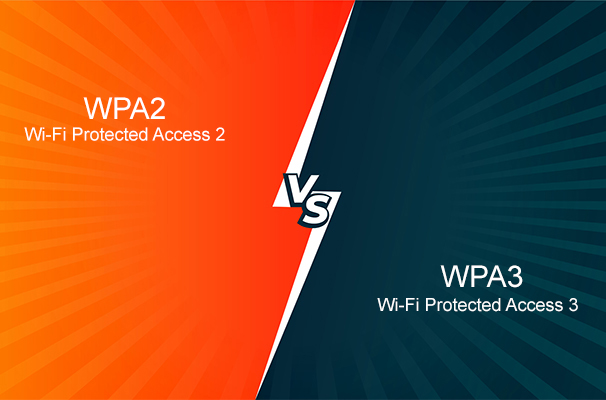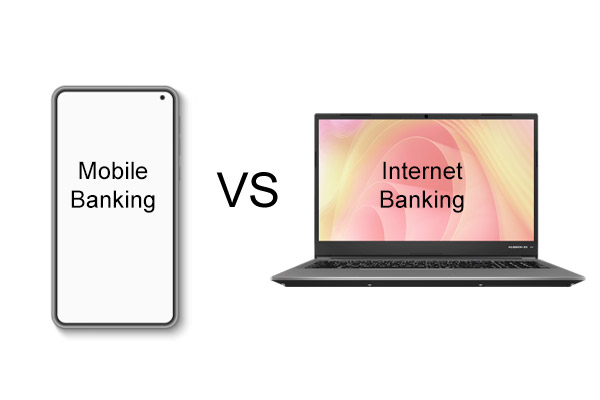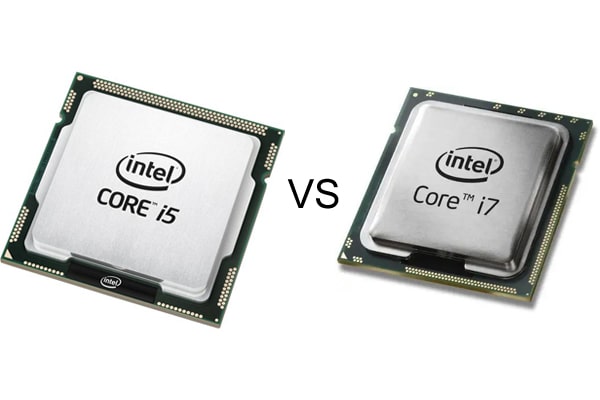In the world of peer-to-peer (P2P) file sharing, uTorrent, and BitTorrent are two of the most prominent names. Both clients allow users to share and download large files efficiently over the internet using the BitTorrent protocol. Despite their similarities and shared heritage, there are distinct differences between the two. This article explores these differences and helps you decide which client best suits your needs.
Understanding BitTorrent and uTorrent
What is BitTorrent?
BitTorrent is both a protocol and a client. The protocol, developed by Bram Cohen in 2001, revolutionized file sharing by allowing users to download files from multiple sources simultaneously, thereby speeding up the process. The BitTorrent client, which implements this protocol, is now managed by BitTorrent Inc. The client enables efficient distribution of files over the internet by breaking them into smaller chunks, which can be downloaded from multiple sources (peers) at the same time.
What is uTorrent?
uTorrent, or µTorrent, was introduced in 2005 by Ludvig Strigeus as a lightweight, efficient alternative to larger BitTorrent clients. It quickly gained popularity for its minimal resource usage and compact size. BitTorrent Inc. acquired uTorrent in 2006, and since then, it has become one of the most widely used torrent clients globally. uTorrent continues to be a favorite due to its user-friendly interface and extensive feature set.
Key Differences Between BitTorrent and uTorrent
1. Ownership and Development
- BitTorrent: Developed by Bram Cohen, BitTorrent was the first client to use the BitTorrent protocol. It has since evolved but remains under the management of BitTorrent Inc. Since version 6.0, BitTorrent has been a rebranded version of uTorrent.
- uTorrent: Originally an independent project, uTorrent was acquired by BitTorrent Inc. in 2006. It remains a separate product but shares much of its codebase with BitTorrent.
2. Interface and Features
- BitTorrent: Offers a more traditional interface with additional features such as a built-in search engine for finding torrents. It tends to be larger in size (approximately 3 MB) and includes more comprehensive settings.
- uTorrent: Known for its lightweight design (less than 1 MB), uTorrent features a user-friendly interface and minimalistic approach, making it easier to use for beginners.
| Aspect | BitTorrent | uTorrent |
| Size | ~3 MB | <1 MB |
| Interface | Traditional, feature-rich | Lightweight, user-friendly |
| Search Engine | Built-in | Not included |
3. Updates and Support
- BitTorrent: Focuses on stability by releasing fewer updates, mostly stable versions. This approach ensures reliability but may lack the latest features.
- uTorrent: Frequently updated with alpha and beta versions, providing users with cutting-edge features at the expense of potential instability.
| Aspect | BitTorrent | uTorrent |
| Update Frequency | Infrequent, stable releases | Frequent, includes alpha and beta versions |
4. Ad-Supported vs. Ad-Free
- BitTorrent: Offers both free and Pro versions. The Pro version is ad-free and includes additional features like antivirus protection and media playback.
- uTorrent: The free version displays ads, which can sometimes impact user experience. A paid version is available that removes ads and provides extra features.
| Aspect | BitTorrent | uTorrent |
| Ads | The free version has ads, Pro version is ad-free | The free version has ads, the paid version is ad-free |
5. Platform Support
- BitTorrent: Available for Windows, macOS, and Android. There is no official support for Linux.
- uTorrent: Supports Windows, macOS, and Android, and has a web version for Linux, making it more versatile.
| Aspect | BitTorrent | uTorrent |
| Platforms | Windows, macOS, Android | Windows, macOS, Android, Linux (web version) |
Performance Comparison
Speed and Efficiency
- BitTorrent: Generally considered faster due to less resource consumption from ads and additional features. It tends to have better performance in downloading files simultaneously.
- uTorrent: Speed can be slightly affected by ads and additional bundled software. However, it remains efficient due to its lightweight nature.
| Aspect | BitTorrent | uTorrent |
| Speed | Faster, handles simultaneous downloads well | Slightly slower, affected by ads |
Resource Usage
- BitTorrent: Consumes more system resources due to its larger size and additional features.
- uTorrent: Designed to be lightweight, it uses fewer resources, making it suitable for older or less powerful systems.
| Aspect | BitTorrent | uTorrent |
| Resource Usage | Higher due to larger size and features | Lower, minimal system impact |
Security and Privacy
- BitTorrent: Generally considered more secure due to fewer ads and less bundled software that could potentially contain malware. The Pro version enhances security with additional protection features.
- uTorrent: The free version’s ads and bundled offers have sometimes included unwanted software, leading to potential security risks. Users are advised to use a VPN and antivirus software for added security.
| Aspect | BitTorrent | uTorrent |
| Security | More secure, fewer ads | Potential risks from ads, advised VPN use |
User Experience
Ease of Use
- BitTorrent: The interface might be overwhelming for new users due to its additional features but provides comprehensive options for experienced users.
- uTorrent: Known for its simplicity and ease of use, making it a popular choice for beginners.
| Aspect | BitTorrent | uTorrent |
| Ease of Use | Comprehensive, may be complex for beginners | Simple, user-friendly interface |
Language Support
- BitTorrent: Supports fewer languages compared to uTorrent, with around 17 language options.
- uTorrent: Supports a wider range of languages, around 67, making it accessible to a more global audience.
| Aspect | BitTorrent | uTorrent |
| Language Support | 17 languages | 67 languages |
Use Cases
- Choosing BitTorrent
- Advanced Users: Prefer its stability, additional features, and higher security.
- Simultaneous Downloads: Ideal for users needing to handle multiple downloads at once due to its superior performance.
- Choosing uTorrent
- Beginners: Best for those new to torrenting due to its straightforward interface and ease of use.
- Low Resource Systems: Suitable for users with older or less powerful systems due to its lightweight design.
FAQs on uTorrent and BitTorrent: A Closer Look
Why do both uTorrent and BitTorrent have ad-supported versions?
Ad-supported versions allow users to access these torrenting tools for free. The revenue generated from the ads helps maintain and update the software without charging regular users.
Are there any differences in the premium versions of uTorrent and BitTorrent?
While both offer premium versions, the features and pricing may vary. Both Pro versions typically remove ads and offer added security, but it’s best to check their respective sites for detailed specifics.
How do uTorrent and BitTorrent ensure secure file-sharing?
Both platforms employ advanced security measures, especially in their premium versions. BitTorrent is generally perceived as slightly more secure, but both strive to protect user data and prevent malware intrusion.
Why would one choose uTorrent over BitTorrent or vice versa?
The choice largely depends on user preference. Some might prioritize the frequent updates and multilingual support of uTorrent, while others might lean towards BitTorrent for its slightly superior security and speed.
Is there a significant difference in the quality of files downloaded from uTorrent vs. BitTorrent?
The quality of files depends more on the source and less on the torrent client. Both uTorrent and BitTorrent are capable of downloading high-quality content if it’s available.
How do the platforms handle copyrighted content?
Both uTorrent and BitTorrent are tools for file sharing and do not host content. However, users are advised to respect copyright laws and avoid downloading or distributing copyrighted materials without proper authorization.
Are there any legal risks associated with using BitTorrent or uTorrent?
Torrenting itself is legal, but downloading copyrighted material without permission is illegal in many regions. Users should always check local laws and only download files they have the right to access.
Wrapping Up
Choosing between uTorrent and BitTorrent depends on your specific needs and preferences. BitTorrent offers a more stable, feature-rich experience with higher security, making it suitable for advanced users and those needing to handle multiple downloads. uTorrent, with its lightweight design and user-friendly interface, is ideal for beginners and those with lower resource systems. Both clients are effective for P2P file sharing, but understanding their differences can help you select the one that best fits your torrenting style.
Whether you prioritize speed, ease of use, or platform compatibility, both uTorrent and BitTorrent have robust solutions to meet your needs. Always use these tools responsibly and ensure you have the appropriate legal permissions for the content you download.