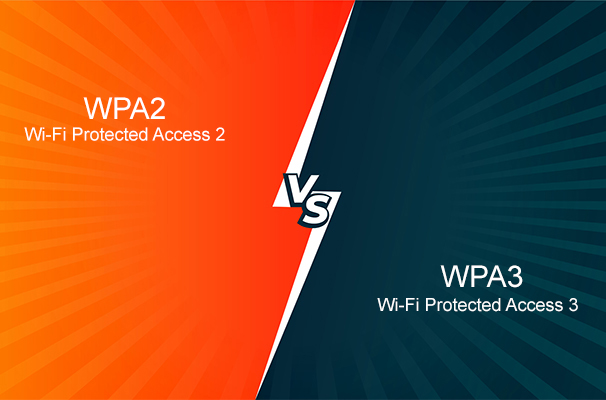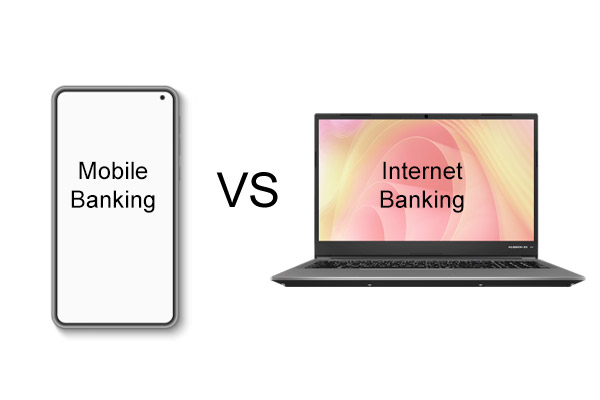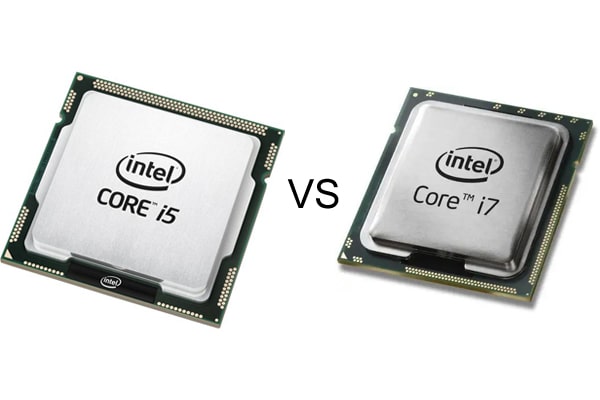In the world of website building, Wix and WordPress are two of the most prominent names. Each platform offers unique features and capabilities tailored to different needs. Whether you’re a beginner looking for an easy drag-and-drop builder or a developer seeking extensive customization, understanding the differences between Wix and WordPress is crucial. This comprehensive guide dives deep into their pros, cons, and everything in between, ensuring you can make an informed choice for your web development needs.
Wix vs. WordPress Website: An Overview
What is Wix?
Wix is a user-friendly website builder that simplifies the website creation process with a drag-and-drop interface, making it accessible to beginners without technical knowledge. It provides an array of templates and built-in features that cater to various website types.
What is WordPress?
WordPress, on the other hand, is a versatile content management system (CMS) that powers a significant portion of the web. It offers extensive customization through themes and plugins, providing a more flexible but complex platform for those who need advanced functionality.
Detailed Comparison of Wix and WordPress Website
1. Versatility
- Wix: Wix provides numerous templates and an easy-to-use editor, making it suitable for small to medium-sized websites. Its predefined elements and simplified customization are perfect for users who want to set up a site quickly without delving into code.
- WordPress: WordPress is highly versatile, allowing users to create anything from blogs to complex e-commerce sites. Its open-source nature means you can customize nearly every aspect of your site through coding, themes, and plugins.
- Conclusion: WordPress excels in versatility, offering more extensive customization options compared to Wix.
2. Ease of Use
- Wix: Known for its intuitive drag-and-drop editor, Wix makes website creation straightforward for beginners. Users can easily manage and edit their sites without technical knowledge.
- WordPress: WordPress requires a bit more learning, especially for those unfamiliar with web development. However, the introduction of the Block Editor (Gutenberg) has made the platform more accessible. Numerous tutorials and a supportive community help bridge the learning gap.
- Conclusion: Wix wins in terms of ease of use due to its simpler interface and minimal learning curve.
3. Customization
Themes and Templates
- Wix: Offers over 800 templates that can be customized to some extent. However, switching templates after the initial selection can be challenging, limiting flexibility.
- WordPress: Boasts a vast array of free and premium themes. Users can extensively modify themes or even create custom ones, providing unparalleled customization.
Plugins and Add-ons
- Wix: Features around 300 apps in its app market, covering basic functionalities like forms and galleries.
- WordPress: Offers over 60,000 plugins, allowing users to add complex functionalities such as SEO tools, e-commerce integrations, and more.
Customization via Coding
- Wix: Provides limited opportunities for coding, making it less flexible for those needing extensive customization.
- WordPress: Encourages users to use HTML, CSS, and JavaScript for deep customization, making it ideal for developers.
- Conclusion: WordPress offers superior customization capabilities compared to Wix, particularly for advanced users.
4. Pricing
- Wix: Provides a free plan with Wix-branded ads. Paid plans start at around $16 per month and include more features, storage, and the removal of ads.
- WordPress: The WordPress software is free, but costs arise from hosting, domain registration, premium themes, and plugins. Hosting can start as low as $2.75 per month, making WordPress potentially cheaper in the long run if using basic hosting and free themes.
- Conclusion: WordPress can be more cost-effective depending on the chosen hosting plan and additional features.
5. Technical Knowledge Needed
- Wix: Requires minimal technical knowledge, with most features accessible through a user-friendly interface.
- WordPress: While the Block Editor simplifies usage, deeper customization often requires technical knowledge, especially for advanced features and coding.
- Conclusion: Wix is more suitable for users with little to no technical knowledge.
6. E-commerce Support
- Wix: Offers built-in e-commerce features in its premium plans, suitable for small online stores. It supports basic functionalities like product management and payment processing.
- WordPress: With plugins like WooCommerce, WordPress provides extensive e-commerce capabilities. It supports various payment gateways, shipping options, and advanced e-commerce features.
- Conclusion: WordPress, with WooCommerce, is more powerful for e-commerce compared to Wix.
7. SEO Support
- Wix: Includes basic SEO tools like customizable URLs, meta tags, and mobile optimization. However, it lacks the depth of control found in more advanced tools.
- WordPress: Provides extensive SEO capabilities through plugins like Yoast SEO and RankMath, offering detailed control over SEO settings and optimization.
- Conclusion: WordPress offers superior SEO capabilities with more advanced tools and customization options.
8. Mobile Compatibility
- Wix: Templates are designed to be mobile-responsive, and the editor allows users to customize the mobile view of their site.
- WordPress: Mobile responsiveness depends on the chosen theme and plugins, many of which offer excellent mobile compatibility.
- Conclusion: Both platforms offer strong mobile compatibility, with Wix providing a more integrated approach.
9. Security Measures
- Wix: Manages security for users with automatic updates and built-in SSL certificates. The platform handles most security aspects, reducing user responsibility.
- WordPress: Requires users to manage security, including updates and choosing secure hosting. Security plugins can help mitigate risks, but users need to be proactive.
- Conclusion: Wix provides a more hands-off approach to security, while WordPress offers more control but requires more user involvement.
Frequently Asked Questions: Wix vs WordPress
Can I migrate my website from Wix to WordPress or vice-versa?
Yes, it’s possible, but the process can be intricate. While WordPress has plugins to help with migration, moving from Wix requires manual content transfer. Always backup before making such moves.
Do both platforms support multimedia like videos, audio, and images?
Absolutely! Both Wix and WordPress allow users to embed or upload various multimedia elements to enhance website aesthetics and functionality.
Is there a limit to the number of pages or posts I can have on my website with either platform?
WordPress, being self-hosted, doesn’t impose a limit. With Wix, while there’s no strict limit, site performance might be affected if you have thousands of pages.
Are Wix and WordPress suitable for all types of businesses?
Yes, from freelancers to larger corporations, both platforms cater to diverse business needs. The choice often depends on specific features and the level of customization required.
How do Wix and WordPress handle backups?
WordPress backups depend on the chosen hosting provider or can be done using plugins. Wix automatically backs up your site, and you can restore previous versions.
Do I need separate hosting for WordPress?
Yes, WordPress requires separate hosting, unlike Wix, which includes hosting in its packages. Many providers offer WordPress-specific hosting plans.
Wix and WordPress Website: Final Thoughts
Choosing between Wix and WordPress ultimately depends on your specific needs and technical comfort level. Wix is ideal for users seeking an easy-to-use platform with minimal setup, while WordPress shines with its extensive customization options and scalability. Both platforms have their strengths and can serve different types of users effectively. Whether you need a quick setup or a customizable powerhouse, understanding these differences will guide you to the right choice for your website.