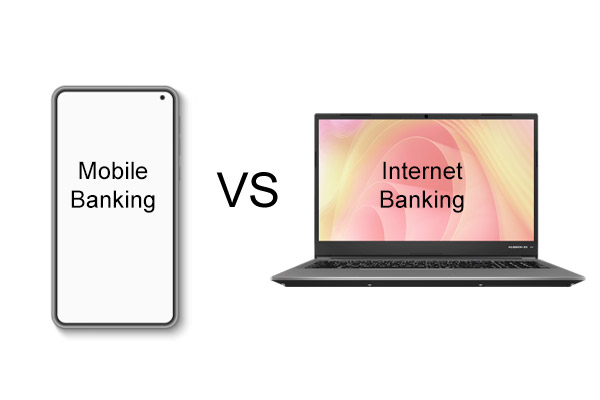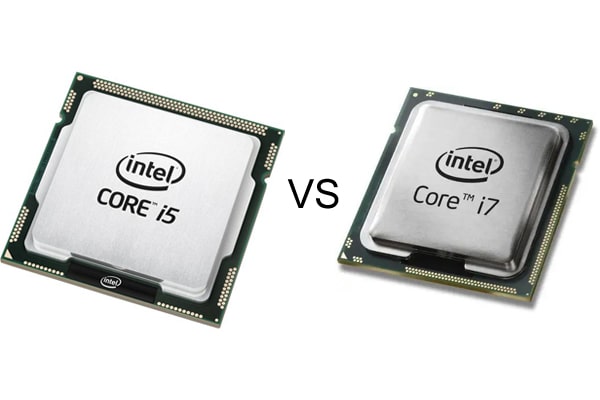In the ever-evolving landscape of Wi-Fi security, WPA2 and WPA3 stand as two significant protocols designed to protect wireless networks from unauthorized access and eavesdropping. While WPA2 has been the standard for many years, WPA3 introduces new features and improvements aimed at addressing the vulnerabilities of its predecessor. This comprehensive guide delves into the differences between WPA2 and WPA3, offering insights into their functionalities, advantages, and practical applications.
What is WPA2
Overview
Wi-Fi Protected Access 2 (WPA2) was introduced in 2004 by the Wi-Fi Alliance as a successor to the original WPA protocol. It brought enhanced security measures compared to WPA and the even older WEP protocol, making it the go-to standard for many years. WPA2 primarily uses the Advanced Encryption Standard (AES) and offers two modes: Personal (PSK) and Enterprise.
Key Features
- AES Encryption: WPA2 uses AES, a more robust encryption method compared to the RC4 stream cipher used in WPA. This provides a higher level of security for data transmission over wireless networks.
- CCMP Protocol: The Counter Mode with Cipher Block Chaining Message Authentication Code Protocol (CCMP) enhances the security and integrity of encrypted packets.
- Pre-Shared Key (PSK) Authentication: In Personal mode, WPA2 uses a shared passphrase for authentication, suitable for home and small office networks.
- Enterprise Authentication: For larger networks, WPA2-Enterprise uses the Extensible Authentication Protocol (EAP), which relies on an authentication server and individual credentials for each user or device.
Vulnerabilities
Despite its strengths, WPA2 is not without vulnerabilities:
- KRACK Attacks: Discovered in 2017, the Key Reinstallation Attack (KRACK) exploits flaws in the WPA2 protocol’s handshake process, allowing attackers to decrypt traffic.
- Dictionary Attacks: WPA2 is susceptible to offline dictionary attacks where attackers can guess the network’s pre-shared key (PSK) by attempting various password combinations.
What is WPA3
Overview
Wi-Fi Protected Access 3 (WPA3), released in 2018, is the latest and most secure version of Wi-Fi security protocols. It was developed to address the weaknesses in WPA2 and to provide stronger security for modern wireless networks.
Key Features
- Simultaneous Authentication of Equals (SAE): Replaces the PSK mechanism in WPA2 with a more secure handshake process that resists offline dictionary attacks. Known as the Dragonfly handshake, SAE provides forward secrecy, ensuring that even if the password is compromised, past sessions remain secure.
- Enhanced Encryption: WPA3-Personal uses 192-bit encryption for even greater security, while WPA3-Enterprise can use up to 256-bit encryption.
- Individualized Data Encryption: Each device connected to the network has its own encryption key, making it difficult for attackers to decrypt traffic even if they intercept it.
- Opportunistic Wireless Encryption (OWE): Provides encryption for open networks without requiring a password, enhancing security in public Wi-Fi hotspots.
- Protected Management Frames (PMF): WPA3 mandates the use of PMF to protect the management frames from being intercepted and manipulated, enhancing overall security.
Advantages Over WPA2
- Stronger Security: WPA3 provides robust protection against known vulnerabilities in WPA2, including KRACK and dictionary attacks.
- Better Performance: Enhanced security features do not compromise the speed and efficiency of data transmission.
- Ease of Use: WPA3’s Device Provisioning Protocol (DPP) simplifies the process of adding new devices to the network, particularly beneficial for IoT devices.
Detailed Comparison: WPA2 vs. WPA3
Encryption Strength
| Feature | WPA2 | WPA3 |
| Encryption Method | AES with CCMP | AES with GCMP |
| Key Length | 128-bit (personal), 256-bit (enterprise) | 192-bit (personal), 256-bit (enterprise) |
| Individual Encryption | No | Yes |
Authentication and Protection
| Feature | WPA2 | WPA3 |
| Authentication Method | PSK, EAP | SAE, EAP |
| Protection Against Attacks | Susceptible to KRACK, dictionary attacks | Resistant to KRACK, dictionary attacks |
| Protected Management Frames (PMF) | Optional, newer routers may support | Mandatory |
Practical Applications
- Personal Networks: WPA3-Personal is ideal for home networks, offering enhanced security with simple password-based access. The SAE protocol provides better protection against weak passwords, making it suitable for users who may not use complex passwords.
- Enterprise Networks: WPA3-Enterprise is designed for businesses and organizations that require higher levels of security and access control. It uses stronger encryption and advanced authentication methods, ensuring secure communication for sensitive data.
- Public Networks: WPA3’s OWE feature is particularly useful in public settings such as cafes and airports, providing encryption without requiring a password and thus protecting users on open networks.
Implementation and Compatibility
Device Support
WPA3 is gradually being adopted, and most new routers and devices support it. However, many older devices may not be compatible without firmware or hardware updates. Devices released before 2018 are unlikely to support WPA3 natively, and users may need to check with manufacturers for possible updates.
Transition Strategies
- Mixed Mode: Some networks use a mixed WPA2/WPA3 mode to support devices that are not yet WPA3-compatible. This allows for a gradual transition while maintaining security.
- Firmware Updates: Check if your router or access point can be updated to support WPA3. Manufacturers often release firmware updates to enable new features on existing hardware.
Security Recommendations
- Use Strong Passwords: Whether using WPA2 or WPA3, always choose a complex password. Avoid simple or common passwords to reduce the risk of dictionary attacks.
- Regular Updates: Keep your network devices updated with the latest firmware to ensure they have the most recent security patches and improvements.
- Consider Upgrading: If your current equipment does not support WPA3, consider upgrading to new hardware to take advantage of enhanced security features.
FAQs:
Why was WPA3 introduced?
WPA3 was introduced to address vulnerabilities in WPA2 and provide enhanced security features, robust protections, and stronger encryption.
Can older WPA2 devices be upgraded to WPA3?
The upgrade to WPA3 depends on manufacturer support. Some devices may receive firmware or software updates, while others might require hardware upgrades for WPA3 compatibility.
Is WPA3 backward compatible with WPA2?
Yes, WPA3 is backward
Verdict
WPA2 and WPA3 represent different stages in the evolution of Wi-Fi security. While WPA2 has been a reliable standard for many years, its vulnerabilities have necessitated the development of WPA3, which offers stronger encryption, improved authentication, and better protection against modern threats. Adopting WPA3 provides significant security benefits, making it the preferred choice for future-proofing your wireless network. However, the transition may take time as users and organizations upgrade their devices and infrastructure.
In summary, if you have the capability and resources, transitioning to WPA3 is highly recommended for its advanced security features. For those using WPA2, ensure you follow best practices in network security, such as using strong passwords and keeping devices updated, to mitigate risks until a full transition to WPA3 is feasible.