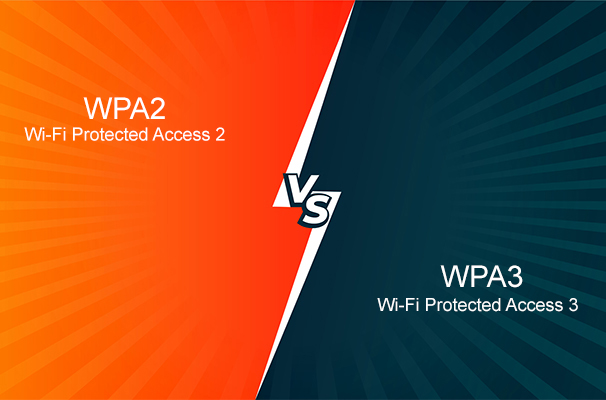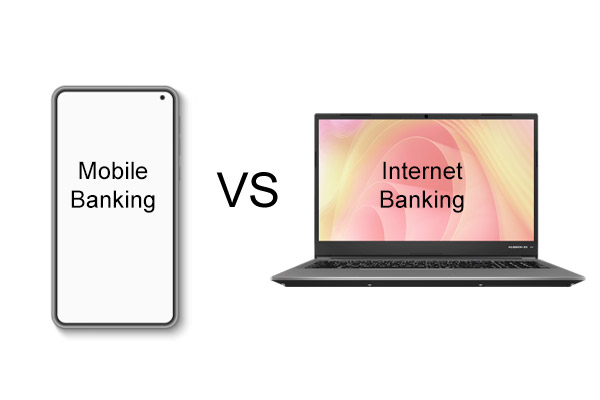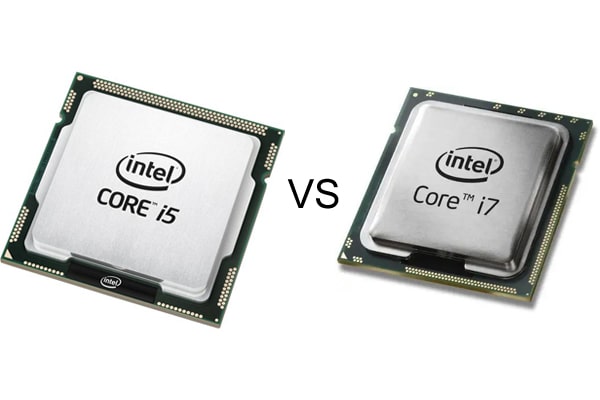Navigating the world of Microsoft Word? Then you’ve likely encountered DOC and DOCX file formats. Introduced until MS Word 2003, DOC was the go-to, but with the launch of Word 2007, DOCX took center stage, with the ‘X’ signifying the XML standard. Wondering about the difference between these two siblings and which one should be your choice? DOCX brings enhanced compatibility and retains accessibility to your older DOC files. Dive into our detailed exploration of these formats, and unravel their distinct features, advantages, and how they can affect your document handling. Don’t let file formats boggle you again!
What is DOC File Format
A relic from Microsoft Word’s early days, the DOC file format was born over 30 years ago with MS-DOS. As a proprietary format of Microsoft, it was an exclusive child of MS Word, steadfast in its functionality but somewhat aloof with other word processors. The 1990s and early 2000s saw some compatibility with rival products, but Word’s unique formatting often stayed elusive. Then came 2008, a turning point where Microsoft played nice, releasing an updated version of DOC that extended a friendly handshake to other programs, albeit with certain limitations.
What is DOCX File Format
Confused between DOC and DOCX? You’re not alone. DOCX, the default extension for Word 2007 and later versions, is Microsoft’s modern response to the competition from free formats like ODF and Open Office. More than just an update, DOCX is a revolution in word processing – lighter, more compact, and incredibly efficient to transfer and read. If it’s a battle between DOC vs. DOCX, the latter wins with its sleek design and accessibility, even in older versions. Embrace the future with DOCX, and experience the ease of a file format that’s transforming the way we interact with documents.
Difference Between DOC and DOCX File
When it comes to word processing, understanding the difference between DOC and DOCX can make your work more efficient. Here’s a breakdown that sheds light on these two distinct formats:
| Components | DOC | DOCX |
| Description | The first version released by Microsoft Word until 2003. | Default extension of Word 2007 and later versions. |
| Document Storage | Utilizes binary files containing information and formatting. | Employs zip files containing all the XML files related to the document. |
| Nature | Proprietary in nature. | An open standard, more adaptable. |
| Suitability | Required for pre-2007 versions of Word. | Needed for post-2007 versions of Word. |
| File Size | Generally larger in comparison to DOCX. | Lighter and smaller, offering more efficient storage. |
| Opening | Easily opened in newer versions. | Can be opened in older versions as well. |
| Support | Limited third-party application support. | Supported by most third-party office applications. |
DOC and DOCX are not just different in names but have inherent variations that affect how your documents are handled. Whether you are aiming for compatibility with older versions or striving for a more modern, sleek experience, knowing these differences will guide your choice.
Similarities Between DOC and DOCX File
- Compatibility with Microsoft Word: Both DOC and DOCX formats are native to Microsoft Word. They are both usable within the Microsoft Office suite, allowing for the creation, editing, and viewing of documents within this widely-used word processing software.
- Text Formatting Options: Both formats offer a broad array of text formatting options such as font styles, headings, bullet points, and more. Whether you’re using DOC or DOCX, you can still utilize the same text editing and formatting tools to design your document.
- Embedded Objects Support: DOC and DOCX files can both contain embedded objects like images, tables, charts, and other multimedia elements. This enables users to create complex and visually rich documents, regardless of which file format they choose.
- Conversion Capability: Both formats can be converted into each other and into other common file formats such as PDF. This interconvertibility ensures flexibility and convenience in managing documents, regardless of whether they were initially created in DOC or DOCX.
FAQs
Can I convert my existing DOC files to DOCX without losing any data?
Yes, you can easily convert DOC files to DOCX using Microsoft Word or other compatible third-party software. The conversion process is designed to retain all the information, formatting, and embedded objects in the document, although it’s always good practice to back up your files before converting.
Is it possible to open DOCX files in very old versions of Microsoft Word, such as Word 2003 or earlier?
Opening DOCX files in versions of Word that predate 2007 may require a compatibility pack or third-party software. Microsoft has provided a compatibility pack for older versions to open, edit, and save documents in the newer DOCX format.
If DOCX files are smaller and more efficient, why would anyone still use the DOC format?
The DOC format may still be used when dealing with older systems or third-party applications that don’t support DOCX. Additionally, some people might prefer DOC for personal preferences or specific use cases where the older format is required.
Are there any security differences between the DOC and DOCX formats?
DOCX, being based on XML, is generally considered more secure and robust against corruption and malicious code compared to the binary-based DOC format. However, both formats can still be vulnerable to malware if opened from untrusted sources.
What happens if I change the extension of my Word document manually from .doc to .docx or vice versa?
Manually changing the file extension does not convert the file and may make it unreadable or cause it to lose its formatting. To properly convert between DOC and DOCX, you should use the “Save As” function in Microsoft Word or a suitable conversion tool.