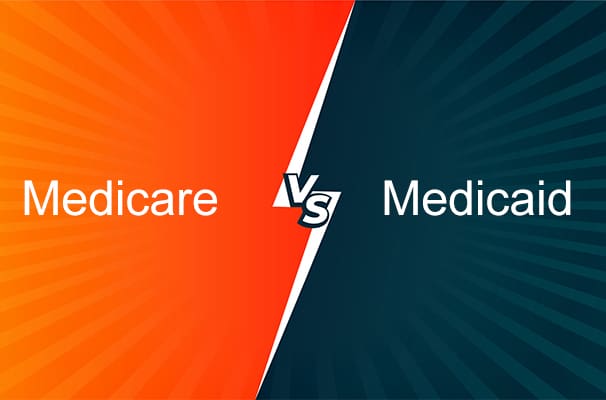In today’s digital age, managing data efficiently is crucial for businesses and individuals alike. Microsoft Excel, one of the most widely used spreadsheet programs, offers two primary file formats for saving spreadsheets: XLS and XLSX. Understanding the differences between these file formats can help you make informed decisions about which one to use based on your needs. This article will dive into the key differences, advantages, and disadvantages of XLS and XLSX, as well as provide insights on how to convert between these formats.
What is XLS?
XLS is the default file format for Microsoft Excel spreadsheets created in versions before Excel 2007. This format, introduced with Excel 97, is based on the Binary Interchange File Format (BIFF). It stores data in a proprietary binary format, which means that the data is encoded in a way that is unique to Excel and cannot be easily read by other programs.
Key Characteristics of XLS:
- File Format: Binary Interchange File Format (BIFF).
- Compatibility: Can be opened with all versions of Excel due to backward compatibility.
- Macros: Supports macros, which are small programs written by end-users to automate tasks within the spreadsheet.
- Size and Capacity: Limited to 65,536 rows and 256 columns.
- File Size: Generally larger and less efficient in terms of file size compared to XLSX.
- Security: Macros in XLS files can pose a security risk if they come from untrusted sources.
What is XLSX?
XLSX is the default file format for Microsoft Excel spreadsheets created in Excel 2007 and later versions. It is based on the Office Open XML (OOXML) format, which stores data in compressed XML files within a ZIP archive. This makes XLSX files more efficient and versatile compared to their older XLS counterparts.
Key Characteristics of XLSX:
- File Format: Office Open XML (OOXML), a zipped XML-based format.
- Compatibility: This can be opened with Excel 2007 and later versions, and is also supported by other spreadsheet programs like Google Sheets and OpenOffice Calc.
- Macros: Does not support macros by default; to include macros, the file must be saved with an XLSM extension.
- Size and Capacity: Supports up to 1,048,576 rows and 16,384 columns.
- File Size: More efficient, resulting in smaller file sizes due to compression.
- Security: Generally safer as it does not allow macros by default, reducing the risk of macro-based malware.
Key Differences Between XLS and XLSX
- Underlying Structure: XLS files use a binary format, whereas XLSX files use a structured XML format that is compressed in a ZIP archive.
- Compatibility: XLS files can be opened by all versions of Excel, while XLSX files require Excel 2007 or newer.
- Macros: XLS supports macros within the same file, whereas XLSX does not support macros; users must save files as XLSM to include macros.
- Capacity: XLSX supports significantly more rows and columns compared to XLS.
- File Size and Efficiency: XLSX files are typically smaller and more efficient due to their compressed format.
- Data Integrity and Recovery: XLSX files offer better data integrity and recovery options, reducing the likelihood of corruption.
Advantages and Disadvantages of XLS and XLSX
- Advantages of XLS:
- Compatibility: Can be opened by all versions of Excel, ensuring maximum compatibility.
- Macros: Supports macros, making it useful for automation and complex tasks.
- Disadvantages of XLS:
- File Size: Larger file sizes compared to XLSX, making them less efficient for storage and transfer.
- Security: Higher risk of macro-based malware.
- Capacity: Limited number of rows and columns, which can be a constraint for large datasets.
- Advantages of XLSX:
- Efficiency: Smaller file sizes due to compression, making them easier to store and transfer.
- Capacity: Supports much larger datasets with more rows and columns.
- Data Integrity: Better data integrity and recovery options, reducing the likelihood of file corruption.
- Disadvantages of XLSX:
- Compatibility: Requires Excel 2007 or later, which may not be available to all users.
- Macros: Does not support macros by default; requires saving as XLSM to include macros.
Converting Between XLS and XLSX
Converting between XLS and XLSX is straightforward using Microsoft Excel or other spreadsheet software. Here are the steps to convert these file formats:
Using Microsoft Excel:
- Open the File: Open the XLS or XLSX file in Microsoft Excel.
- Save As: Go to the ‘File’ menu and select ‘Save As’.
- Choose Format: Select the desired file format (XLS or XLSX) from the ‘Save as type’ dropdown menu.
- Save: Choose the location to save the converted file, name it if necessary, and click ‘Save’.
Using Online Converters:
Several online tools allow you to convert XLS to XLSX and vice versa without needing Excel installed on your computer. Simply upload your file to the converter, select the desired output format, and download the converted file.
Conclusion
Understanding the differences between XLS and XLSX file formats can help you choose the right format for your needs. While XLS offers compatibility with older versions of Excel and macro support, XLSX provides better efficiency, capacity, and security. Depending on your requirements, you can easily convert between these formats using Excel or online tools. By making an informed choice, you can ensure optimal performance and security for your spreadsheet data.