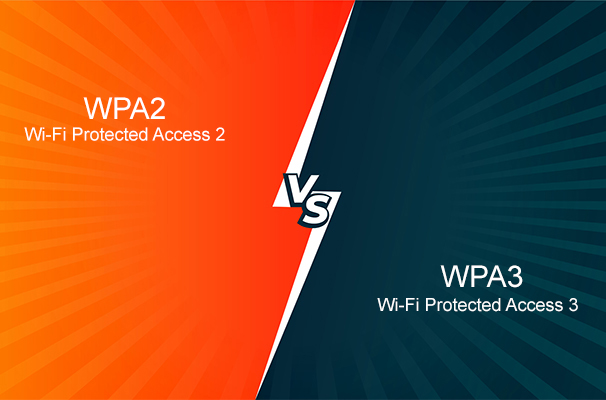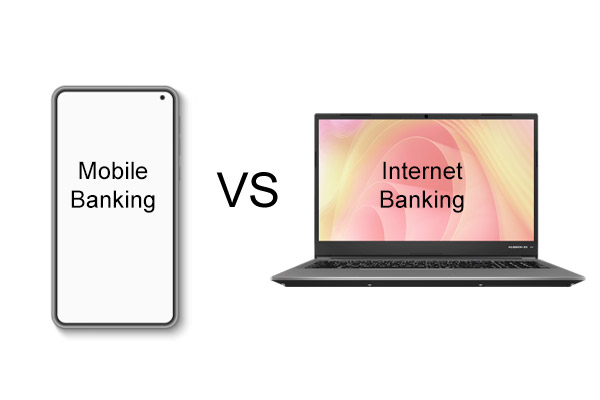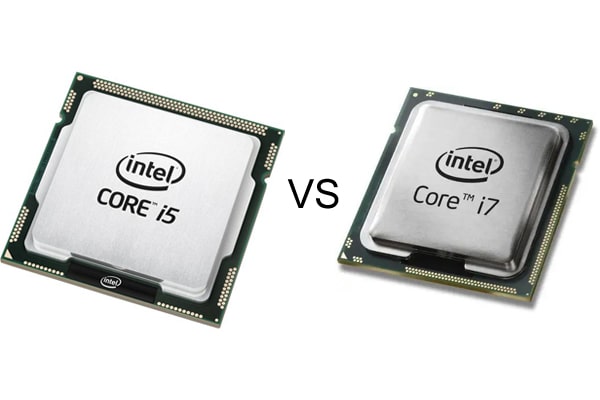When it comes to video quality, understanding the difference between 720p and 1080p resolution is crucial, especially if you are considering purchasing a new TV, monitor, or streaming device. These terms are commonly seen on product specifications, but what do they mean, and how do they impact your viewing experience? This guide will break down the key differences between 720p and 1080p resolution in a friendly, informative manner.
What is Resolution
Resolution refers to the number of pixels that make up the image on a display screen. Pixels are the tiny dots that compose the picture you see, and more pixels generally mean a clearer, sharper image. Resolution is typically described in terms of width by height, with the height being the more prominent figure in naming conventions.
- 720p: This resolution consists of 1280 horizontal pixels and 720 vertical pixels, totaling 921,600 pixels.
- 1080p: This resolution consists of 1920 horizontal pixels and 1080 vertical pixels, totaling 2,073,600 pixels.
The “p” in both 720p and 1080p stands for “progressive scan,” which means that the image is refreshed or redrawn progressively, line by line, which is different from the older interlaced method.
Key Differences Between 720p And 1080p Resolution
- Total Number of Pixels:
- 720p: 921,600 pixels.
- 1080p: 2,073,600 pixels.
The higher pixel count in 1080p provides a more detailed and sharper image.
- Picture Quality:
- 720p: Good for smaller screens and less detailed content. It offers clear images but lacks the sharpness and detail of higher resolutions.
- 1080p: Offers sharper, clearer images, making it ideal for larger screens and more detailed content like Blu-ray movies and HD streaming.
- Screen Size and Viewing Distance:
- 720p: Suitable for screens up to 32 inches, where the difference in resolution might not be noticeable from a standard viewing distance.
- 1080p: Better for larger screens, where the higher resolution can significantly improve the viewing experience, especially at closer distances.
- Bandwidth and Data Usage:
- 720p: Requires less bandwidth and data, making it more suitable for streaming on mobile devices or in areas with limited internet connectivity.
- 1080p: Uses more bandwidth and data, but provides a richer viewing experience, especially for high-definition content.
- Gaming Experience:
- 720p: Adequate for older games or less powerful gaming setups. It might struggle with more demanding games or larger screens.
- 1080p: Preferred by gamers for its sharper and more detailed visuals. It reduces the need for anti-aliasing and provides a smoother gaming experience.
- Price:
- 720p: Generally more affordable, making it a good choice for budget-conscious consumers or secondary screens.
- 1080p: Typically more expensive due to the higher resolution and better picture quality.
Practical Applications of 720p And 1080p Resolution
- Television and Movie Viewing: For regular TV watching and movie viewing, 1080p resolution provides a better experience, especially for HD content. Blu-ray discs, for instance, are typically encoded in 1080p, offering superior clarity and detail compared to 720p.
- Streaming: Many streaming services offer content in both 720p and 1080p resolution. If bandwidth is a concern, 720p can be a good compromise. However, for the best quality, 1080p is preferable, assuming your internet connection can handle it.
- Event Production: In event production, visual clarity can make or break the experience. For large screens or professional presentations, 1080p resolution is recommended for its superior detail and sharpness. For smaller venues or less critical applications, 720p might suffice.
- Gaming: Modern gaming consoles and PCs are optimized for 1080p resolution, providing a detailed and immersive experience. While 720p can be used, the enhanced detail and smoother motion of 1080p make it the preferred choice for most gamers.
Pros and Cons of 720p And 1080p
- 720p Pros:
- Lower bandwidth and data usage.
- Suitable for smaller screens.
- More affordable.
- 720p Cons:
- Less detailed and sharp.
- Not ideal for larger screens or detailed content.
- 1080p Pros:
- Higher pixel count for better detail.
- Ideal for larger screens and HD content.
- Better for gaming and professional use.
- 1080p Cons:
- Higher bandwidth and data usage.
- More expensive.
Final Thoughts
Choosing between a 720p and 1080p resolution ultimately depends on your specific needs and circumstances. If you are looking for a budget-friendly option for a smaller screen or have limited bandwidth, 720p can be a good choice. However, for larger screens, detailed content, gaming, and professional use, 1080p resolution is the better option for its superior image quality and clarity.
Understanding the differences between these resolutions helps you make an informed decision that suits your viewing preferences and technical requirements. Whether you’re watching movies, streaming, gaming, or presenting at an event, knowing which resolution to choose ensures you get the best visual experience possible.