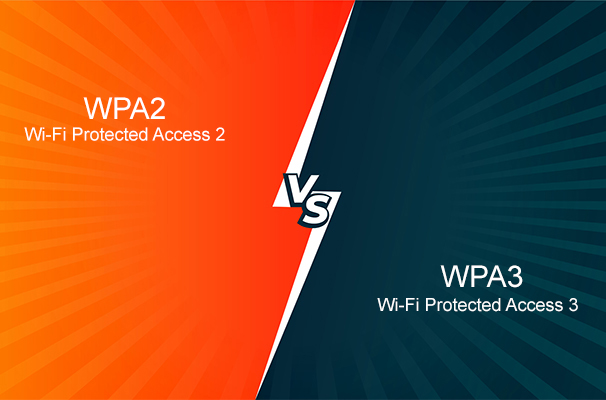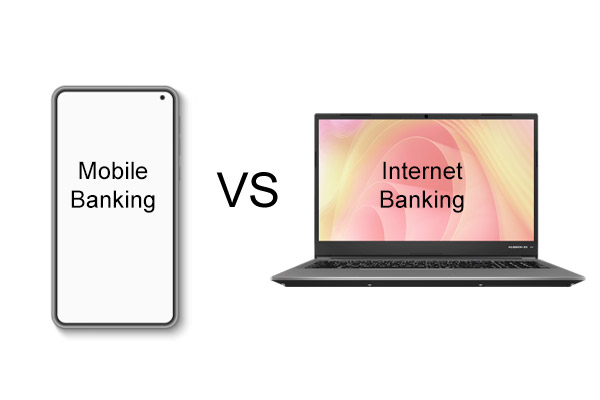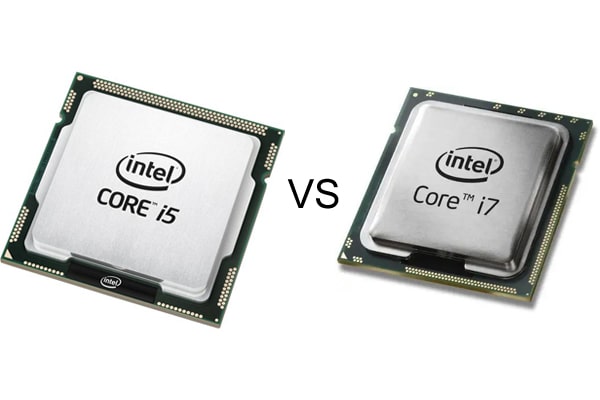In today’s rapidly evolving mobile technology landscape, the choice between an eSIM and a physical SIM card is becoming increasingly relevant. Whether you’re a frequent traveler, a tech enthusiast, or just someone looking to understand the differences, this guide will help you navigate the pros and cons of each, ensuring you make an informed decision.
What is a Physical SIM Card
A SIM (Subscriber Identity Module) card is a small chip that allows your device to connect to your mobile carrier’s network. Traditionally, these have been physical cards that you insert into your phone. They store information such as your mobile number, contacts, and text messages, and they enable you to make and receive calls and texts, as well as use data.
What is an eSIM
An eSIM, or embedded SIM, is a digital version of the physical SIM card. Instead of being a removable plastic card, an eSIM is a small chip embedded in your device. This technology allows you to activate a mobile plan without needing to insert a physical SIM card. eSIMs are rewritable, meaning you can switch carriers or plans with ease, simply by using software.
Key Differences: eSIM Vs Physical SIM
1. Physical SIM
- Removability: A physical SIM can be easily inserted and removed from a device, making it simple to switch phones.
- Compatibility: Physical SIMs have been the standard for many years, meaning they are compatible with a wide range of devices and carriers.
- Form Factors: Physical SIMs come in various sizes, including standard, micro, and nano SIMs.
- Security: Physical SIMs can be lost, damaged, or stolen, which can compromise your data and connection.
2. eSIM
- Embedded: An eSIM is built into the device and cannot be physically removed.
- Ease of Switching: Switching carriers or plans with an eSIM is much more convenient and can often be done online or via an app.
- Multiple Profiles: eSIMs can store multiple profiles, allowing you to switch between different numbers or carriers without swapping SIM cards.
- Security: eSIMs are more secure since they cannot be removed from the device. This makes them harder to steal or clone.
- Space Saving: Removing the need for a physical SIM tray can free up space in the device for other components, such as a larger battery.
Advantages and Disadvantages: eSIM Vs Physical SIM
1. Advantages of eSIM
- Convenience: You can switch carriers or plans without needing to visit a store or wait for a new SIM card to arrive in the mail. This process is often as simple as scanning a QR code.
- Multiple Numbers: eSIMs support multiple profiles, so you can have different numbers for personal and business use on the same device.
- International Travel: When traveling, you can easily add a local plan to your eSIM without needing to buy a new physical SIM card.
- Security: Since eSIMs cannot be physically removed, they are less prone to theft. Even if someone steals your phone, they cannot remove the eSIM to avoid tracking.
- Environmental Impact: eSIMs reduce the need for physical plastic cards, contributing to less environmental waste.
2. Disadvantages of eSIM
- Compatibility: Not all phones and carriers support eSIMs yet. While support is growing, it is not universal.
- Switching Devices: Moving your service to a new device is not as simple as swapping a SIM card. It involves a few more steps, such as deactivating the old device and activating the new one.
- Troubleshooting: In case of network issues, diagnosing the problem might be more complex since you cannot simply remove the SIM card to check for issues.
Signal Strength and Network Coverage
When it comes to signal strength and network coverage, there is no significant difference between eSIMs and physical SIMs. Both types of SIMs rely on the same cellular networks, and factors such as distance from cell towers, obstructions, and device antenna quality affect signal strength equally for both types of SIMs.
Supported Devices
Many modern smartphones now support eSIM technology, including:
- Apple: iPhone XS and newer models
- Google: Pixel 3 and newer models
- Samsung: Galaxy S20 and newer models
- Motorola: Razr 5G
- Wearables: Apple Watch Series 3 and newer, Samsung Gear S2 and newer
Activating an eSIM
Activating an eSIM typically involves scanning a QR code provided by your carrier or entering activation details manually. Here’s a quick guide for popular devices:
- iPhone
- Go to Settings > Cellular > Add Cellular Plan.
- Scan the QR code provided by your carrier.
- Follow the on-screen instructions to complete the setup.
- Android
- Go to Settings > Network & Internet > SIMs.
- Tap Add More > Download a SIM.
- Scan the QR code or enter the details manually.
Conclusion: eSIM Vs Physical SIM
Switching to eSIM offers numerous benefits, especially for frequent travelers, tech enthusiasts, and those who value convenience and security. However, the decision largely depends on your device compatibility and carrier support. If you have an older phone or if your carrier does not support eSIM, you might want to stick with a physical SIM for now. As technology evolves, eSIMs are likely to become more common, making them a worthy consideration for future-proofing your mobile experience.
Whether you choose an eSIM or stick with a physical SIM, understanding the differences and benefits of each can help you make an informed decision that best suits your needs and lifestyle.