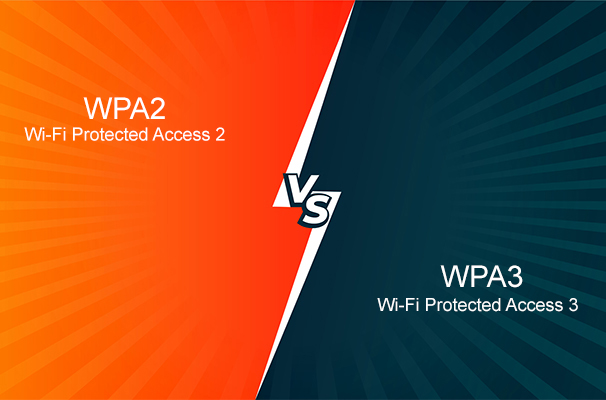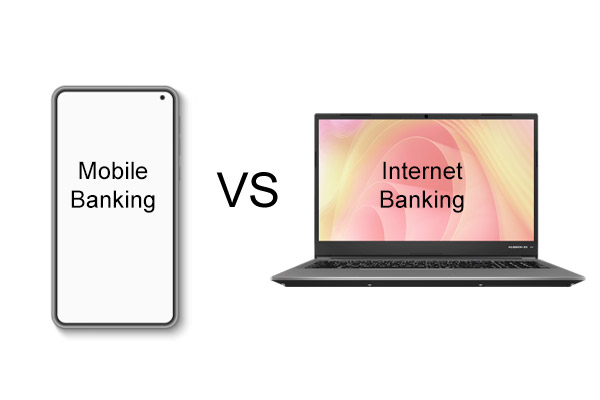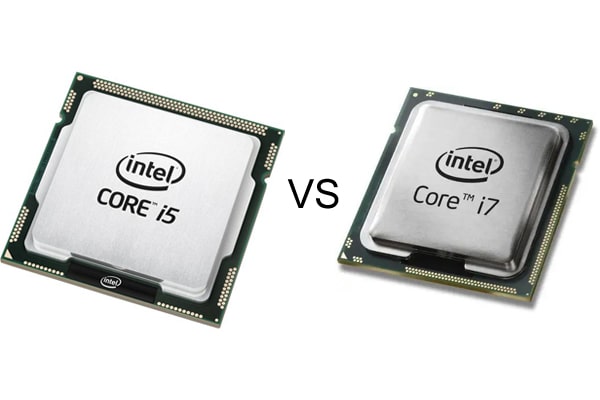Back in the day, one had to insert a physical SIM card in order to enjoy the services of a certain carrier. However, this is no longer the case as eSIMs have now gained more popularity among many phone users. In fact, new phone models now come with eSIM cards that allow users to remain connected once they activate them. Unlike the physical SIM card, the eSIM cannot be removed from the phone as it is always embedded in the phone. Since most phone users would like to know the various differences between eSIM and physical SIM card, we shall take a closer look at that, any similarities between them, and so much more.
Understanding What eSIM is All About
Also known as an electronic SIM card or an embedded SIM, an eSIM is the alternative to the physical SIM cards that most people are used to. This can be attributed to the evolution that has been witnessed in the world of SIM cards since 1991. Earlier on, SIM cards used be large in size and have continued to become smaller in size over the years. A good example is the eSIM, which is generally small in size. As the SIM card’s name suggests, the eSIM is usually embedded on your phone. Since it is permanently mounted by the manufacturer, it cannot be removed like a physical SIM card.
Know About Physical SIM Cards
Simply put, this SIM card comes in its physical form and thus can be inserted in a mobile phone so that the user can be connected to the internet and so forth. In most cases, the physical SIM card is relatively small in size but is larger than an eSIM. Depending on your phone model, you can either use the nano-SIM card, micro SIM card and the standard SIM card. All these SIM cards can be derived from the typical SIM card. As you handle the physical SIM card, you should be very careful as it holds a lot of data in it. Some of the details contained here include your phone number, identity, text messages, location data, list of your contacts and so much more.
Understanding the Difference Between eSIM and Physical SIM Cards
An eSIM differs from the physical SIM card in a number of aspects. Here are the main difference between these two SIM cards:
- The physical SIM card can easily be inserted and removed from a mobile phone with ease. However, its counterpart cannot be removed from the mobile phone. This is because it is embedded in the phone by the manufacturer.
- The eSIM is classified under the machine-to-machine form factor while the physical SIM card comes in different form factors. These include the 2FF, 3FF and 4FF.These form factors refers to mini Sims, micro SIM card and nano SIM cards.
- The eSIM can easily be linked to different carriers, thus making it easier for you to switch from one service provider to another. On the other hand, the physical SIM card can only be linked to one service provider at a time. Therefore, if you want to switch from one carrier to another one, you will have remove the SIM card that you used to use previously and then insert the SIM card of your new carrier in your devices.In this case, your device has to be compatible with the new carrier as well.
- The physical SIM card can only hold the profile of one customer at a time, while its counterpart can hold several profiles for one customer. Therefore, you will not have to carry multiple SIM cards for you to remain connected. With an eSIM in place, you will be able to alternate from one profile to another seamlessly. Such is critical when you find yourself in a locality that has a poor network coverage. Additionally, the eSIM allows you to manage your SIM profile the way you please on an array of devices.
Similarities Between eSIM and physical SIM Card
Although the eSIM and physical SIM have a number of differences as discussed above, the both share a number of similarities. Some of these similarities include:
- Both can be used simultaneously in one phone. However, the phone has to support dual-SIM
- Both of them allow your phone to be connected to your carrier’s network. Consequently, you will be connected with your loved ones and friends.
- Both SIM cards can be used in a myriad of devices
- Both of them are technically SIM cards.
- Both SIM card can identify your device and the cell phone plan you have opted to use.
Pros and Cons of Using eSIM
Pros of using eSIMs
- They are very easy to install and even utilize. All you need to do is to download and then install it on your device.
- They are very affordable as they come with the same price of a conventional SIM card. This characteristic makes them more competitive in the market.
- They are very convenient to use as you will just need to download them and then install them. As long as you have a good internet connection, you will be good to go.
- You do not have to worry that your eSIM will be lost as it cannot be removed from your device.
- Since these SIM cards cannot be removed, they are not prone to damage.
- They allow you to store several plans in one eSIM. Therefore, you will not have to carry multiple SIM cards in order to enjoy plans from different carriers.
- An eSIM cannot be hacked easily. This makes eSIMs safer to use.
- If you lose your device and it had an eSIM embedded in it, be certain that your carrier will help to control the eSIM remotely. Consequently, you will be able to find your device with utmost precision.
- Since it is small in size, it creates room for extra components in your phone. For instance your eSIM device can come with a larger battery, thanks to this property.
- It is easier to make an eSIM device waterproof as the SIM card does not have to be close to the edge of your device.
Cons of eSIMs
- If you have an older phone, you will not enjoy the luxury of using an eSIM. After all, most of them are compatible with newer phone models.
- Suppose your phone get damaged, you will not be able to transfer data. This is because an eSIM cannot be removed from a damaged device. Instead, you have to download the data from the cloud storage so that you can access your messages, contact, and other files back.
- Suppose there is a network outage or problem, it might be difficult to know it as you cannot remove the SIM card from the phone like you would with a physical SIM card. Other times, you might not know whether your device has issues or your SIM card has a problem in case it fails to connect to the carrier’s network.
Pros and Cons of Physical SIM
Pros of physical SIM card
- They can easily be removed and installed in a mobile phone
- Most carriers still use physical SIM cards to offer their services
- The SIM card can easily be upgraded or replaced in case it gets lost
- Suppose you are fond of travelling, you will be able to find prepaid SIM cards in your local market and be connected with your loved ones and friends.
Cons of physical SIM cards
- They are usually tied to the plan of one service provider. Therefore, if you want to change your plan, you have to purchase another SIM card
- They can easily get lost or damaged. Such is the case if you remove the SIM card from the device and carry it on its own.
- They can easily get hacked. This is very common whenever you misplace or lose your phone. Suppose you lose or misplace your phone, the SIM card can be difficult to locate.
eSIM vs. Physical SIM: A Comprehensive Comparison to Help You Decide Which is the Best Fit for You
Since cell phone technology is changing rapidly, there is a need for you to consider using an eSIM. With an eSIM, you will not have to carry multiple SIM cards in order to enjoy plans from different carriers.
Also, you will not have to worry that your SIM card might get lost or even damaged. Finally, the eSIM allows you to have some peace of mind as you will not have to worry that you may never get it back once your device gets lost.
Additionally, it will be difficult for someone to hack your eSIM once you lose your mobile phone. The only moment when purchasing a physical SIM card makes sense is when you have to deal with an older phone. This is because an eSIM is compatible with newer models only.
Benefits of Switch to eSIM Technology
If you are fond of travelling, switching to eSIM technology can be a lifesaver. This is because you will not have to grapple with poor network coverage in your new locality. Also, you will not have to purchase multiple SIM cards in order to remain connected when visiting multiple places.
With an eSIM, you will be able to visit more than 200 states and be connected with those whom you love. All, you need to do is to get an eSIM data plan that works in a number of places and be connected.
Since you will not have to purchase multiple SIM cards, be certain that you will save more any time you want to switch mobile phone plans. Additionally, the data plans that are available for eSIMs are budget-friendly. This makes it ideal to use eSIMs when you are on holiday or vacation.
Finally, you do not have to rely on Wi-Fi hotspot in order to be connected to the internet. If your phone supports eSIM technology, you will be able to enjoy a good network coverage regardless of where you are, thereby allowing you to enjoy a good internet connection on the go.
List of Devices Compatible with eSIM
The following are some of the devices that support eSIM technology:
- Apple iPhone 14
- Apple iPhone 14 Pro
- Samsung Galaxy S22 Ultra
- Samsung Galaxy S22+ 5G
- Google Pixel 5
- Motorola Razr 5G
Way to Install and Activation eSIM Card
The process of installing and activating an eSIM is not difficult. To start with, establish that your phone is eSIM compatible and unlocked. Thereafter, visit your carrier’s site and purchase your preferred eSIM data plan. This way, you will be able to start using your data whenever you need it. As far as installing the eSIM data plan is concerned, there are two methods that can help you get started. These method include:
1. Install eSIM via the QR code
The first method is to install the eSIM via a QR code. Unlike other methods, this one is mostly recommended by most carriers. This code should be scanned using your phone’s camera so that you can install the eSIM successfully. If you are using an iOS device, go to the ‘Settings’ and then click on the ‘Cellular’ option or ‘Mobile data’ option. Tap on the ‘Add Cellular Plan’ and then you will be promoted to scan the code.
In case you are using an Android device such as a Google Pixel model, you should go to the ‘Settings’ icon and then click on the ‘Network and internet’ option. Thereafter, click on ‘SIMs’ option and then ‘Add More’. Tap on the ‘Download a SIM’ option and then scan the code from your carrier.
However, if you are using a Samsung phone, navigate to the ‘Settings’ icon and then click on the ‘Connections’ option. Tap on the ‘SIM card manager’ and then click on the ‘Add Mobile Plan’ and then scan the carrier’s QR code.
2. Install the eSIM via the manual input
Although this method works magic, it is not recommended by experts. If you have to use it, note that it only works on some Android phone and iOS devices. To utilize this method, you just need to go to the ‘Settings’ icon and then click on the ‘Cellular’ option. Tap on the ‘Add Cellular Plan’ and then click on the ‘Enter details manually’ option. Typically, this option can be found at the bottom of your screen. Thereafter, key in the following details:
- SM-DP+ address
- Activation Code
Since the confirmation code is not required, you can ignore it.
Activation
Once you install the eSIM, you can now go ahead and activate your plan. Ideally, you should activate it when you are ready to start it. If you are using an iPhone, consider going to the ‘Settings’ icon and then tap on the ‘Cellular’ option and then switch on the ‘eSIM’.
Suppose you are using an Android phone, go to the ‘Settings’ option and then click on the ‘Network and Internet’ option. Click on ‘SIMs’ and then click on the ‘eSIM’. Thereafter, enable the ‘Use eSIM’ option. As this happens, ensure that you have enabled your mobile data and then choose the eSIM to be your primary choice for cellular data. This way, you will have activated the eSIM profile on your mobile device.
FAQ
Can a physical SIM be used as an eSIM?
Not really. As we speak, you cannot use a physical SIM card as an eSIM. This can be attributed to the fact that the eSIM is usually embedded or soldered into the mobile phone cannot be removed from the device physically. Moreover, the eSIM cannot be swapped the same way you do with physical SIM cards.
Can my phone utilize both an eSIM and a physical SIM card simultaneously?
Yes. However, your phone has to support the use of both eSIM and physical SIM cards. This means that it must support dual-SIM technology. Here, physical SIM card can be used for texting and making calls, while its counterpart can be used for browsing the internet.
With eSIM, your account can be transferred digitally from one eSIM capable phone to another?
Yes. If you have an eSIM, it is possible for you to transfer your account to another device that support eSIM technology.
How does an eSIM differ from a Nano-SIM?
Yes. The nano-SIM can easily be removed and inserted in a mobile phone while its counterpart cannot be removed from a mobile device. This is because the latter is embedded on the device by the manufacturer.
Does eSIM 5G Enable?
Yes.You can now enjoy 5G network if your device supports this network technology and if your carrier allows you to enjoy this network as well.
How do I check if my iPhone is eSIM compatible?
To check whether your iPhone is eSIM compatible, go to the ‘Settings’ icon and then navigate to the ‘About’ option and then click on the ‘Status info’. In case your device is eSIM compatible, you will be able to see the EID field on the menu. However, if you device is not eSIM compatible, the EID field will be absent.
How secure is an eSIM?
The eSIM is very secure as it cannot be removed from the phone. Unlike the physical SIM card, this one is embedded in your device. Even if someone steals your phone, he or she cannot hack your eSIM whatsoever.
How do I get a QR code for an eSIM?
This code is usually provided by the eSIM carrier and has to be scanned using a camera of your device for you to install and even activate your eSIM on your phone.
Can eSIM be removed?
Not really. This is because it is embedded in your device by the manufacturer.